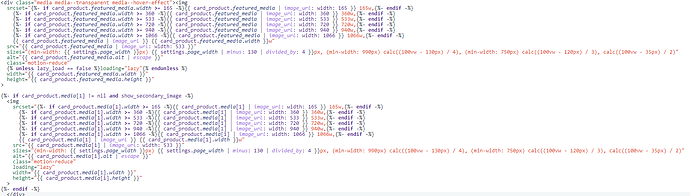Hello,
How to let customers able to click on the image to see the product page?
Currently, the product title is only clickable. I need the website to respond if customers click on the image and show the product page.
I need to make both clickable. Image and title. Not only title
my website: https://rosy.zone/collections/face
see attached.
Hi and welcome!
If you are familiar with coding I can send you the code required to do so, if not, please post your STORE.myshopify.com and I will request access and make this change for you 
Hello,
Thanks for your reply.
Appreciate sharing the code. I think I’ll be able to amend it if you provide some explanation.
If I couldn’t do. I’ll get back to you
With many thanks.
Hello,
Thanks for your reply.
Appreciate sharing the code. I think I’ll be able to amend it if you provide some explanation.
If I couldn’t do. I’ll get back to you
With many thanks.
Sure thing!
You will need to go to your card-product.liquid file and look for the follow section of code:
At the start of this code (before the <div) put the following:
then after the put
This should make your images clickable.
I couldn’t do this 
Would you please help with it?
This is my store URL:
https://vesv.myshopify.com/
Sure thing!
Just sent the request through, once I’ve done it, I’ll tell you where to look so you can see the change I made for future reference 
1 Like
Done.
I’ve accepted your invitation
Perfect!
Please check your site for me!
If you head into your ‘Edit Code’ section and select the 'product-card-grid.liquid file, you will see where I added the code I mentioned in a previous comment 
Thank you very much
Yes, this is working perfect
You’re very welcome!
Please take a moment to read through my signature below, it really helps me out 
1 Like
Hey, I am having the same issue, where did you put that code in the product-card-grid.liquid file?
hey @WoodyDev I’ve been trying to find this liquid file for ages now…wondering if it would be different for the dawn theme?? Would really appreciate your help