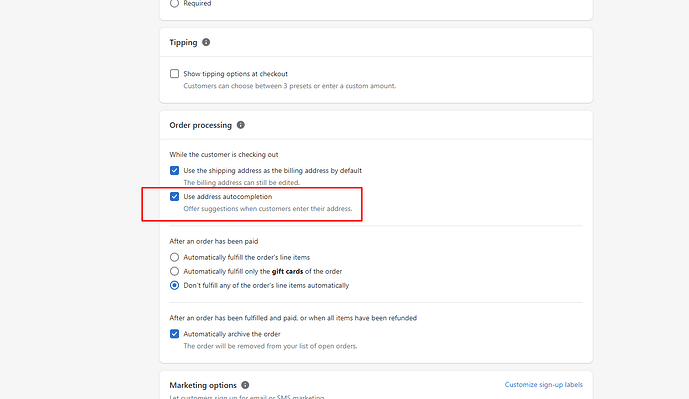How can I make the zip code required at the checkout so the client can’t pay before add he’s postal code if he’s country needs that for shipping
Hello @Dropshipper101
The zip code field of the address form in your checkout, is automatically set to require the zip or postal code be entered before proceeding to the next page of the checkout. Therefore, customers will not be able to continue through to the shipping page unless their zip code is provided.
You can assist your customers with entering their entire shipping address details by enabling the address autocompletion option. This checkout setting is found in your Shopify admin by going to ‘Settings > Checkout’. It looks like this:
What payment gateway are you using? If you are using Shopify Payments, then there is another setting that you can use to ensure an accurate zip code is entered. From your Shopify admin again, please go to ‘Settings > Payment Providers > Manage’ and enable the Address Verification System (AVS).
This is a fraud prevention feature as well, that will decline the payment if the zip code entered for the billing address does not match what the customer’s credit card provider has on file for them.
I hope the above is useful to you.
Best regards,
GemPages Support Team
i’m using stripe as payment getway
zip is not really required I have multiple orders with no zip code esepicially Saudi Arabia ..
i’ll try your suggestion thank you
Hello,
I solved that problem with that app(
BSure Checkout Rules) :
https://storespark.net/blog/shopify-easily-block-po-boxes-in-checkout
I think, it is really cool and only 5 usd/ month.
Hope you like it!