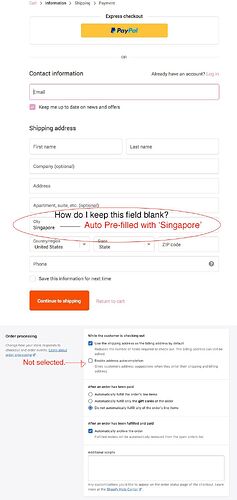Hi, I’m using Debut theme and just went live with my Shopify shop that is selling only to the USA.
I noticed that the ‘City’ field in my Checkout Page is pre-filled with my current city of residence (Singapore). I want this to be removed and kept blank.
A check of the page’s source code shows that “value=“Singapore” so this probably means that the pre-filled ‘Singapore’ is not dynamically generated based on my IP or geolocation but has to come from some settings somewhere within my Shopify admin.
I’ve search everywhere on the settings for this but can’t find anything.
Posting this help and hoping someone can advise me. Thank you.
There are various reason a form input can be prefilled.
A check of the page’s source code shows that “value=“Singapore” so this probably means that the pre-filled ‘Singapore’ is not dynamically generated based on my IP or geolocation but has to come from some settings somewhere within my Shopify admin.
Server can still server content based on your IP with inputs prefilled , dynamic or not.
If you placed test orders it can be from that or a cookie.
Run tests in private browsing modes, and or use a VPN when testing things like this to have confirmation.
Thanks @PaulNewton for the tips.
I’ve cleared cache and tested on Chrome & Firefox private windows. Tested also on desktops & mobile. Not solved.
‘Singapore’ still appears as the default pre-filled value in the ‘City’ field.
Would it be in the liquid files?
I’ve gone through every liquid files. I don’t think the solution is there.
I’ve looked through the language file. Don’t think it’s here.
Staring at the html source code is not giving me any clue either.
I have no idea how else to approach this.
The methods used for country selection may also be being applied here
https://community.shopify.com/c/Shopify-Design/Change-country-selected-by-default-in-the-checkout-process/m-p/568688/highlight/true#M143447
If using a private browser AND VPN didn’t change the default when entering/leaving the cart/checkout , and changing the stores location and origins do anything and you have no form auto-prefills settings(or extensions)…
The only thing left is to contact support for clarification as to this behavior, or bug since Singapore is not a city in america aside from a ghost town:
https://en.wikipedia.org/wiki/Singapore,_Michigan#:~:text=Singapore%20is%20a%20ghost%20town,ravaged%20by%20fires%20in%201871
Thanks @PaulNewton for continuing to follow up.
I’ve reached out to Shopify Help and they have not been able to replicate the issue on their end.
Primary conclusion then is that this ‘bug’ is browser based (and therefore happens only to my devices) and seemingly outside of Shopify’s control.
I would just have to get used to seeing this on my browsers but it’s OK as long as my customers don’t see the same thing.