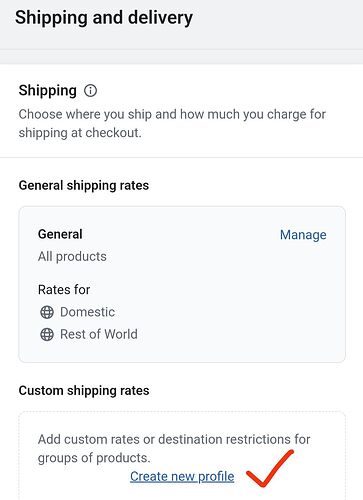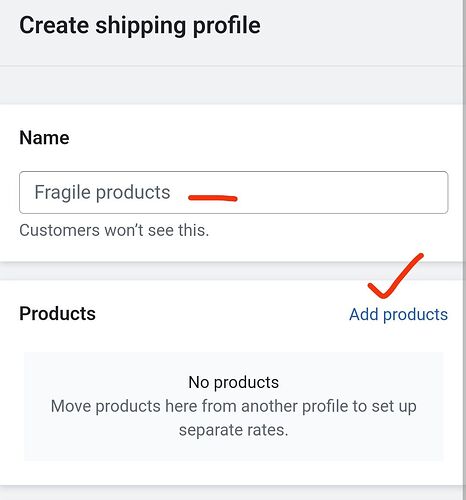Hello!
I have an online boutique and sell clothing. I want to add digital products to my store as well, such as a “How to start an online boutique” E-Book.
I have downloaded the digital downloads app, but every time I try to add my digital product, it says “This product includes a physical component” and requires the buyer to pay a shipping fee, although its a digital product and does not need to be shipped.
How do I fix this?
(Ive seen some discussions and answers saying to change the coding within the website coding but since i also sell physical products i dont want to remove the shipping option altogether, only for specific products.)
Hello @morgangior , There should be an option in the app to support this. If you don’t find any option in the app, you can simply create a free shipping and apply to only your digital products. In that way if there’s a shipping, it will be free. You cam also label.it as you like, maybe “No shipping fee needed” and the price in front of it will be zero 0.
In order to do that, simply go to Shopify dashboard and Settings. From there go to Shipping and Delivery and create a new profile, like this.
Then you can add the products as shown in picture.
Regards,
Osama Farooqi
I tried this and it didn’t work. I still digital artwork and it keeps telling me there’s a digital component. I tried creating a new shipping profile but it still says there a physical component.
Hi, for me the problem was solved by going in Products → click on the product → unflag ‘‘this product require shipping’’ in the product editor.