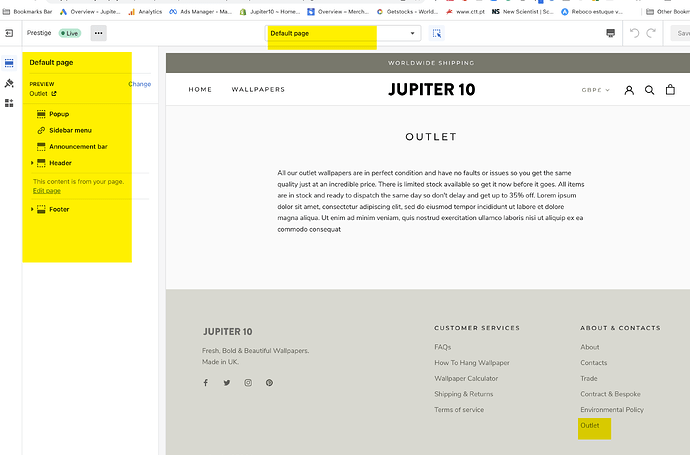Hello,
I have been using your Prestige template for a while now and everything has been great. However, I’m trying to create a new page featuring a specific collection and struggling with it, I have searched extensively online and could not find a solution.
I sell wallpapers and I would like to create a new page to be our dedicated outlet. This page will feature a collection of only discounted items that should not be displayed anywhere else on the website with the exception of the page OUTLET - https://www.jupiter10.com/pages/outlet
I have created a new page template for it ‘page.outlet.liquid’ and also it´s respective section ‘page-outlet.liquid’ but I think I have inserted the wrong code ( this code https://bit.ly/3WMjt92 ) on the section because (see image ) I cannot edit the template sections to display some text + the outlet collection underneath.
My final objective is to have a page like image below - a specific page (called outlet) displaying some text and the outlet collection underneath .. Can anyone please help me to setup this page template?
Many thanks
Kind regards,
Bruno