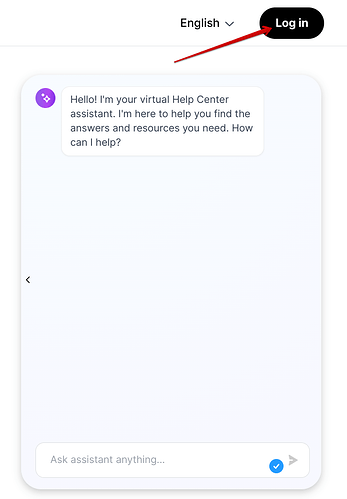I have not used payouts in a long time, and the account is no longer open. Therefore, I do not know the account number anymore and it’s requiring me to enter it in order to change the bank account. Please help.
Hi, @tgaler1 .
Welcome to the Shopify Community.
I understand that your previous account for payouts is no longer open. However, in order to update your banking information, the system requires you to enter your old banking information.
To help locate this information, could you try the options listed below:
-
Try checking a void cheque. A blank cheque from your bank may contain the routing and account number.
-
If you use online banking, it may help to log into your bank account. This is because account details may typically be viewed online.
-
Check if you have a direct deposit form or bank statement as these forms are usually available for download.
-
Lastly, you can call/chat with your banking institution to clarify current or old account details.
If you’ve exhausted all options above, I recommend getting in touch with our team via the Shopify Help Center. Our specialized team will be able to further investigate and advise on what next steps are necessary.
If you have further questions or need help navigating the help center, please share them here.
I went to the bank today and they have no account on file with those ending numbers. By looking at my previous payouts, at some point the account number was changed from my personal babk account that I want it to be, to this new unknown bank account that I am not familiar with. I am not sure if I was hacked or if I accidentally put a random number in there years back, but this account number just does not seem to exist. I can, however, show proof of the bank account that was being used for payouts in the payout history before this new account replaced it, the old account being the one i’d like to move back to. If I cant get help resolving this I will just have to shut down this store and build a new one. I need help resolving this.
Thanks for your reply, @tgaler1 .
If you’re unable to locate the old number for the payout account, not to worry as you can get in touch with our support team through the Shopify Help Center. This will ensure your account is safely authenticated, so our team can gain access and continue to assist you.
Please let us know if you need help navigating the help center or creating a support request.
when I click the link for the shopify help center, nowhere do i see an option for someone who is a live person to actually assist me
Thanks for trying that.
When accessing the Shopify Help Center, could you try following the steps below:
-
Log into your Shopify account using the Log in button in the upper-right corner.
-
Once logged in, please type Change payout information into the Help Center Assistant chat box. (As seen in the screenshot below.)
-
Then, you should be presented with the option I still need help. Click this option and then click Select a store. Connect with a Support Advisor.
-
Once you have selected that option, you should be prompted to click Chat with a Support Advisor.
Let us know if these steps have helped!