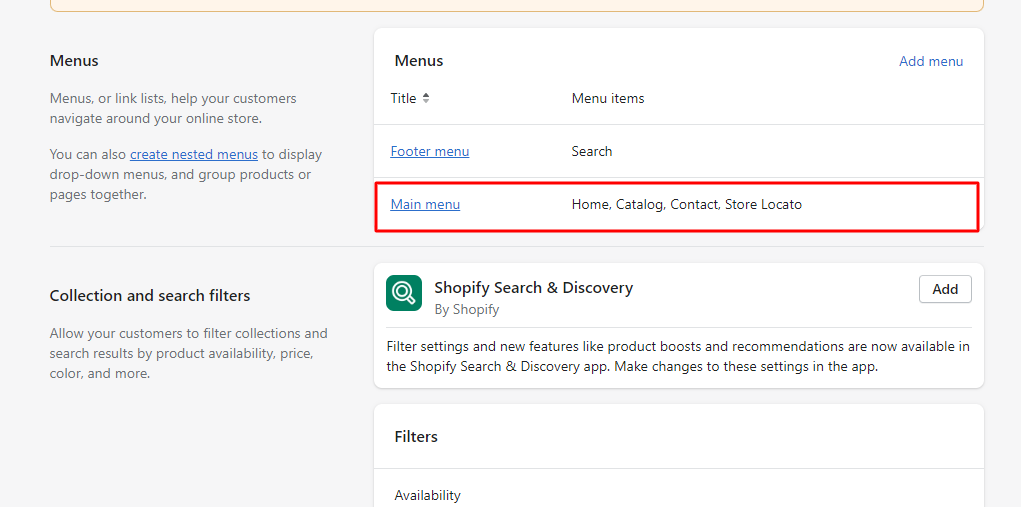How do i make another sections tab on my website? I want to make one for TOS
Hi ive made the new section in TOS, however nothing appears when i preview my theme. Im not good with code so i am unsure what to write in the code section so that the TOS page appears on my website. Please help
Thanks, i have just removed the store password so you can now enter the store (: Here is the url: https://c1e46d.myshopify.com/collections/all
Also how long will this take? no rush though
Hi @suoshie
To add a new TOS sections tab, you can follow these steps:
- Go to setting → Policies → Add the TOS you want:
- Open the Navigation section by going to Online Store → Navigation:
- You will see a list of menus. In your case, please choose Main Menu:
- Here, you can customize the section tabs that will appear on the header. To add a new one, select Add menu item. A panel on the right will appear for you to choose which items should appear on the section tabs, go to the Link section and type “Policies”:
- Select the TOS you want to add and rename it as you want. Then, click Add new, and finally, click Save menu. At this point, you can check the interface of the new section that has been added:
I hope that this can help you.