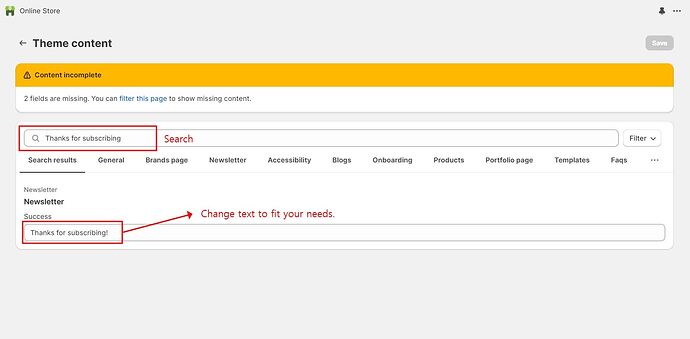Hey there, I need some help with my email sign-up. Particularly, with the text that appears once somebody subscribes.
Right now I have this:
But I want it to be this (don’t bother about it giving “SAVE10” code while promising to give only 5% off and not 10, I will change it later):
Also, I would like to put this text in bold if possible
My store URL is: https://trivlen.com/
@Chicha7272
Hi,
You can change the text by following the steps below.
Go to Online Store > Themes > … (Three dots next to Customize button) > Edit default theme content
Search “Thanks for subscribing”
When the Newsletter > Success window shows, change the content to fit your needs.
Save the changes.
That’s it.
Hope it helps.
2 Likes
Wow, I thought this is another change that can only be applied by coding. You basically showed me an entirely new section to play with. Thanks, brother. But let me ask you one more thing, can you please show me how to make this text bald? Cause I want to see which variation is better