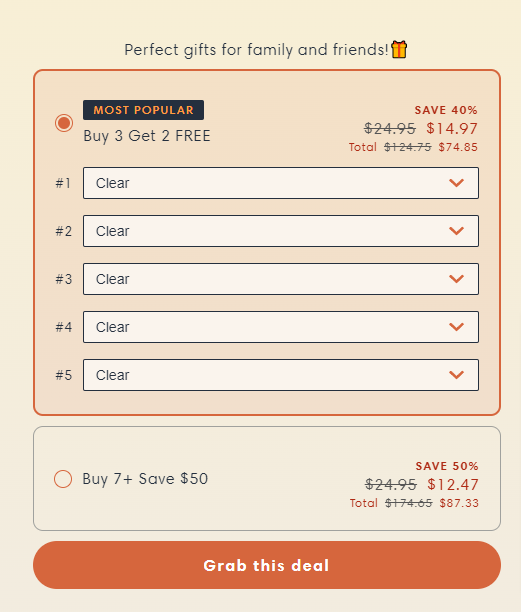Can someone tell me which Shopify app is being used for the “Buy x get y” discount displayed in this image?
Bundle bear and Bundles. Try which one works for you ![]()
Thank you for your reply, unfortunately, none of them provide BOGO discount function.
Hey! I’ve worked on setting up “Buy X, Get Y” offers a few times, and finding an app that’s both flexible and easy to use can be tricky. In my experience, having options for different kinds of deals is important—especially if you’re running multiple types of promotions or have specific conditions to set up.
For example, I used MBC Bundles to set up BOGO (Buy One, Get One Free) offers, which worked well for me. Here’s a quick rundown of how I went about it:
- Create a Bundle:
Go to the MBC Bundles app on your Shopify dashboard. Click on the Create bundle button in the top-right corner
- Select Bundle Type:
Choose BOGO (Buy One Get One Free) from the available options in the “Select bundle type” menu
- Add Products:
In the “Widget preview” screen, click on the Add product button. You can add the product(s) to be purchased (Buy X) and the product(s) that will be offered for free (Get Y)
- Set Up Pricing:
Define the price policy for the BOGO bundle. Choose the Free Product discount type to offer a free product for the BOGO deal
- Save Bundle:
After finalizing your settings, give the bundle a name in the provided field and click the Create button to make it live
The setup is pretty straightforward, and it’s a good option if you need flexibility with different promotion types.
Hope this helps!