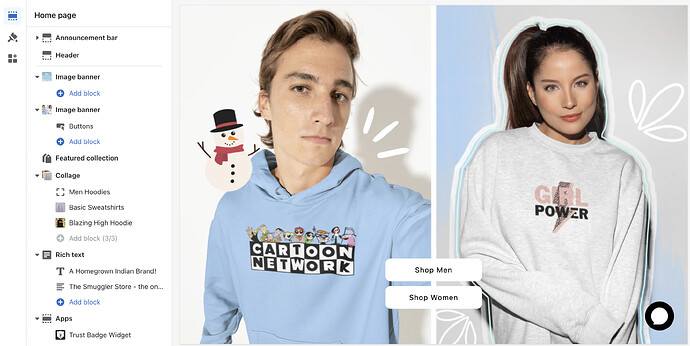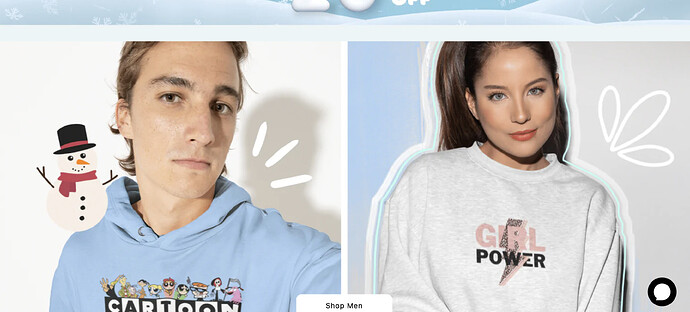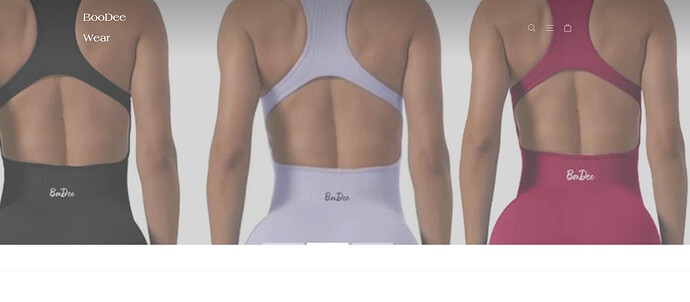Hey, i was trying to set up the image banner, In the theme customization tab it shows the image properly.
but when i save it and load the store on new tab the banner image gets cropped from the top.
the image banner height is set to large, If i am changing it to Adapt section height to first image size then it is getting cropped in the mobile phone, If i set the image banner to large then it is cropping in mobile device, is there a way to fix this? Please help! Thanks in advance!
@suryagoswami7
Hello, Can You Please Share YOur Store URL…
@suryagoswami7
.banner--large:not(.banner--adapt) {
min-height: 109rem !important;
}
Add this css at the bottom of Online Store->Theme->Edit code->Assets->base.scss.liquid
Like this
hey @oscprofessional ,
Thanks for your reply. I applied this code but the banner in mobile device is very zoomed in.
@suryagoswami7
Hello,
I Have checked your mobile view issue.
Its Properly showing
check this
Hi there so I also have the same issue and also put on the code and my fullscreen is fine but my mobile is also zoomed all the way in. Whats the solution?
Hi, what is the banner image size, my images are all zoomed in and doesnt look right at all