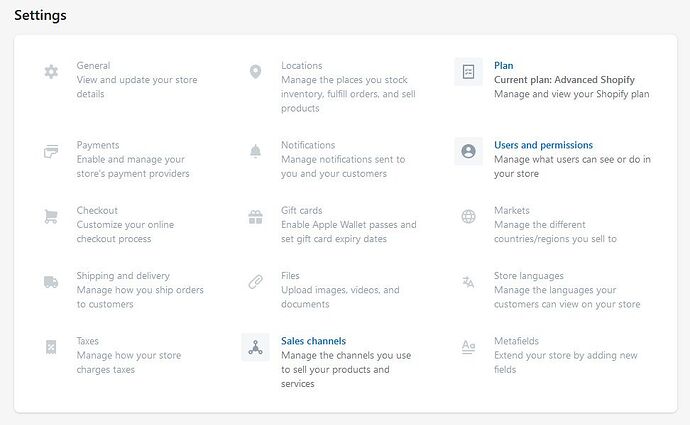Hi! I was about to set up a legal page like Terms of Use, Private Policy and etc. but there is no legal option in my Shopify setting. How do I set it up in the store?
Hi,** @shanemontes09 **!
You can add your store policies if you navigate to Settings > Legal within your Shopify admin. From there, you can click on the Create from template button to enter our default policy template. You can add, update, and change the template’s contents and formatting to suit your store’s needs. Once that’s all done, you can also add your legal pages to your store’s menu, so that customers are able to find these pages easily.
While you’re inputting your legal pages to your store, it’s also a good idea to think about your About Us page, if you haven’t already done so. Creating an About Us page that tells your brand’s story or mission is key in introducing your business to prospective customers. It will give you the opportunity to showcase what your brand is about, beyond the products, and therefore allows prospective customers to learn and connect more with a brand that they potentially align with. The About Us page of a business tends to be an aspect that gets overlooked, but it’s really worthwhile to spend some time in creating one for your store. Check out our handy guide here to help you create your About Us page.
Thank you for your response Kimi but like I said, in my shopify settings there is no Legal options on it, it’s missing. I think that I have limited user permission in the store. What user role has legal options in their settings?
Best,
Shane
Hi! I think that I have limited permission in the store. How can I change that?
Best,
Shane
you can add legal options to your stores through the follow steps
- From your Shopify admin, go to Settings > Legal.
- Optional: If you don’t have a Refund policy, Privacy policy, or Terms of service, then you can click Create from template to use a default template.
- Update your policies.
- Click Save.
** @shanemontes09 **
Are you a Staff member of the store, or an Account Owner? If you’re the Account Owner of the store, you should be able to see the Legal option within the Settings page of your Shopify admin. If you’re a Staff member and have limited permissions, the Account Owner of the store may have set your Staff member account to not be able to access and manage the Settings page of your store. If that’s the case, you can contact the Account Owner of your store, as they are the ones that can change your account permissions from within their account.
If you’re the Account Owner of the store, however, and are still not seeing the Legal option, we can look into your account further from our end. At this stage, we aren’t able to provide account-specific support via the Shopify Community Forums. But if you visit our Help Centre and login to your store here, we’d be happy to take a closer look at your account to further help.
Yes, Thank you Kimi. I’ll let the account owner know.
No worries at all,** @shanemontes09 **. Happy to help!
Hi Kimi, I have the same issue, no legal option. It’s Advanced plan.
I think these option I don’t have access should be shown in gray color, rather than just hidden, right?
Thank you~
Hi** @cepheid **!
You’re correct, normally if you don’t have access to a certain part of your Shopify admin, the section will be greyed out and you won’t be able to click on it.
I’ve tested this on my own store with a Staff account, and I’m able to view the Legal option within the Settings section of my Shopify admin. I’ve given the Staff account permission to manage settings, under Administration, so this is something you can ask the Account Owner of the store to enable for your account.
If the Account Owner has enabled the manage settings option for your account, but you’re still unable to see the Legal option on your end, you can visit our Help Centre here to speak with one of our Support Advisor team members. While we’re not able to provide account-specific help in our Community Forums, contacting us from the Help Centre will allow us to look into your account further to help troubleshoot this matter.