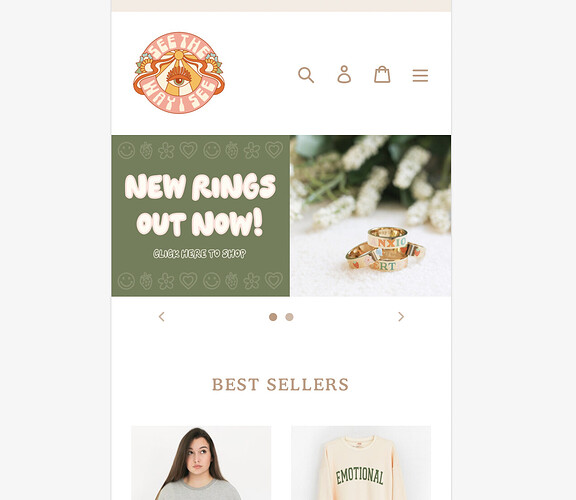Hi!
I would like to figure out how to move the slideshow arrows down so it’s not covering my slideshow only on the mobile page. It doesn’t have this issue on the desktop version of my site, so if the change could only be made to the mobile version, that would be great! My site is currently set as a draft but the link is here: https://a3b37fkxl4dc5tcb-9665019951.shopifypreview.com
Thank you in advance!
Sophie
1 Like
Hello There,
- In your Shopify Admin go to online store > themes > actions > edit code
- Find Asset >theme.scss.css and paste this at the bottom of the file:
@media only screen and (max-width: 749px){
.index-section--slideshow .slideshow__text-wrap--mobile { top: 0;}
}
1 Like
Thank you so much! That worked perfectly! Would you know how to help with the spacing now, only on the mobile site, between the slideshow arrows and the “Best Sellers”? I just would like to see them a little closer together.
Thank you again for all of your help!
Sophie