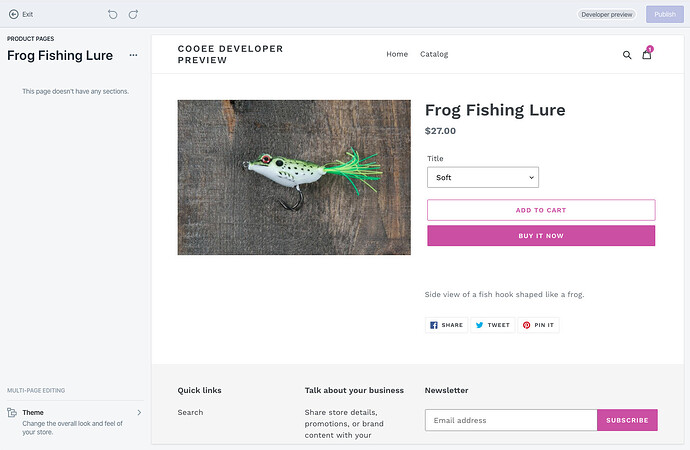Hi there @CooeeCommerce
To enable sections on this page, you’ll need to click on the “…” on the left sidebar, select “Page settings” and you’ll see an option to “Enable sections”. Then you’ll be given the choice to enable sections for this specific product page, or all product pages. After section are enabled you’ll be able to select “Page editing” and add any content section to the product page, as well as move sections around the page. You can find more info in our help docs here.
Hope this helps,
Liam Griffin
Shopify | Partner Education
Hi Liam,
Thanks for your reply. Unfortunately I’m not seeing the option to “Enable sections” in the left sidebar:
Clicking on Page settings take me to the product page.
Please let me know if I’m missing something here.
Many thanks.
Evan
Hey Evan,
It’s possible you’re not using the sections-compatible version of Debut. if you haven’t already you can download the theme from this link.
The main difference between this theme, and regular Debut, is that it contains the new folders for section types, and the editor will prompt an option to enable sections if a product.liquid file is in the /pages directory. You can learn more about the different types of sections from this announcement post. Once the sections-compatible version of Debit is downloaded, you can uploaded it to your developer preview store and the option to enable sections should appear. If you’ve already downloaded this, can you share your store URL and I can troubleshoot this further.
Cheers,
Liam
If I remember correctly the debut installed with the preview was minus the master page.
From the code editor if you go into the pages folder and add one called product.liquid
That setting should be come available to enable them.
Not sure if there is a more fleshed out version of debut, but I had to add sections I to content to be able to use them.
Possibly there is a zip of debut with a few examples kicking about?
Hey Leigh,
We do actually have a version of Debut which is already fitted out with content sections. You can download it here and when installed you’ll be able to enable sections and add a range of different content sections to product pages.
Awesome, I have shared that out with a few people that are struggling.
Thanks @Liam !
That worked perfectly. I’m liking the new page sections very much. Great stuff!
Cheers,
Evan
Hi, Liam,
I downloaded the Debut-0.1-beta zip file.
I can’t upload it to the developer preview store.
The upload process looks stuck - https://take.ms/Pwnwg
It takes 16 mins and still spinning
Did I miss something?
Best regards, Mari
Hi Mari!
I’ve tried to replicate this on my side and the theme seems okay. Can you try to redownload the zipfile from here and try uploading to your store again? If you’re still seeing issues, could you private message me through the forums with your store URL and I can take a look on my side?
Cheers,
Liam
Hello,
When I click on the product page settings to enable section, it keeps spinning and nothing happens. I am using the debut 0.1 Beta.
Thanks for flagging this, this could be an issue on our side with the developer preview stores. Will investigate this today and let you know when we have a fix.
Cheers,
Liam Griffin
Shopify | Developer Community Manager
Hi @ghassanm
Our developers have implemented a fix for this issue, and it’s working on my store now. See this video as an example.
Can you test again on your side?
Cheers,
Liam
Thanks Liam,
It is working now.
Regards,
Ghassan
Hello Liam,
Ro you have an ETA on the release of the current Debut Beta?
Regards,
Ghassan