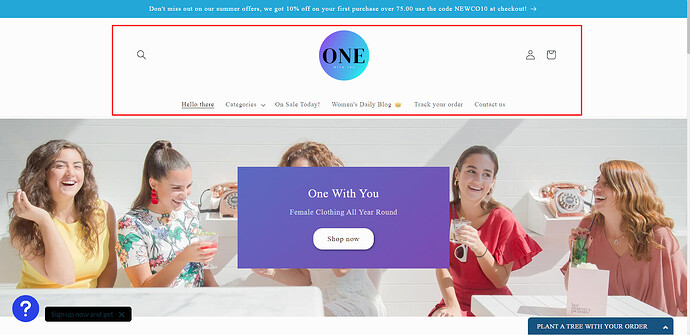@Ayran541
Welcome to the Shopify community.
Hope you are doing well. Here are a few suggestions.
Logo: You should need a proper logo to represent your brand. It should communicate your brand’s message, values, and identity. It should be simple, distinctive, and memorable.
Logo Size: It’s important to note that your logo does not need to be exactly 410 pixels wide by 205px high.
Front Images: Use good quality featured and right dimension banner images with call-to-action buttons to captivate user attention. It should be resized images for mobile screens.
Please read these blogs:
https://www.oscprofessionals.com/blog/shopify-image-sizes-the-ultimate-guide/
Images should be in the best format.
https://www.oscprofessionals.com/blog/how-to-specify-image-dimensions-for-shopify-images/
Homepage: Homepage designs guide your visitors around your website. To engage visitors you need to work on the homepage layout design.
Include trust indicators on the homepage. Homepage content should be strategically decided. You can add a ‘Call to action banner’ ‘New arrivals’, ‘Top selling products, Most popular collection, announcement bar, Today’s deals, and offers, etc on the homepage to engage users.
Your store should be clear navigation. The store should have easy to access the shopping cart.
Add Blog: You know creating/adding blogs gives you a great way to generate fresh content on a website and provide a catalyst for email marketing, and social media promotion to drive search traffic to your website.
Blogs build trust with your customers and improve shopify SEO ranking. Blogs can boost sales.
Trust Signals: Show off trust signals and customer testimonials to boost conversion. Customer testimonials and trust Signals build customers’ trust and help customers to feel more secure in their buying decision.
Improve SEO, links, usability, and performance score to increase conversion & sales (Your page could be better)
I have checked your store with the Page insight tool to get the score. because the low mobile score can kill the website traffic and lose revenue. optimizing a Shopify site for high page load speed is a major priority.
Compare your store with your competitors. Also compare your product price with others. Also check the shipping cost you are offering.
Google Search Console :
Is your website exist on the search result page? (Your brand name). If yes then it’s good to see, google is indexing and the user will reach you easily. Unless your store is completely invisible.
If you are not using the Google Search Console yet, set it up now. Google Search Console report will let you know if your pages are indexed or not at all. If none of your pages can be found by Google, then it may have an issue, as this means no organic traffic at all. And No traffic means no Conversion.
- Find the Pages, Where You Lose the Most Customers. Convert More of the Shoppers Who Put Products in Their Carts. Check your store bounce rate.
- Showcase How Popular Product Pages Are. Promote Offers With Push Notifications in the form of Popups or announcement bars. Optimize Your Product Pages.
- Look at the difference between your New Visitors and your Returning Visitors. For most Shopify stores, your returning visitors will have a much higher conversion rate than your new visitors.
You need to focus on the following points…
- Highlight product benefits clearly
- Allow guest checkout.
- Choose relevant keywords
- Identify your target customers.
- Use design to improve user experience.
- Create Content That Converts
- Mobile-friendliness
- Check bounce rate regularly
- Offer competitive prices
- Send Relevant Emails
- Make Use of First-time Offers
Hope these points will help you! We will share with you a free audit report of your store If you wish!
Visit our website to get more information :
https://www.oscprofessionals.com/search-engine-optimization/