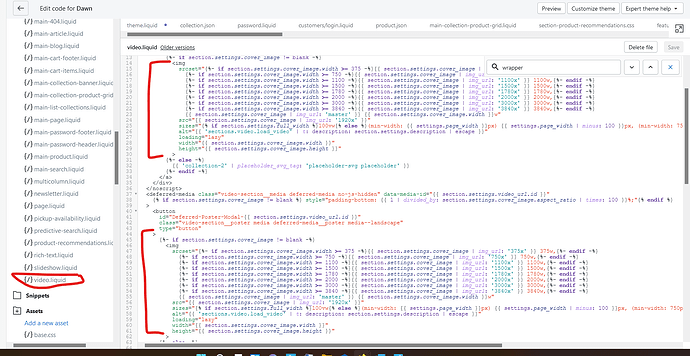Hello,
My site is: https://irelandgalleries.com/
The video is on the bottom of my homepage under “Arizona Fine Art Expo”. I figured out how to resize the video on my homepage but the cover photo is still huge. I’d like to make it smaller. Here is the coding for the video portion (video-section.css):
.video-section.page-width {
margin-top: 5rem;
margin-bottom: 5rem;
}
@media screen and (min-width: 750px) {
.video-section.page-width {
margin-top: calc(5rem + var(–page-width-margin));
margin-bottom: calc(5rem + var(–page-width-margin));
}
}
.video-section__media {
position: relative;
padding-bottom: 56.25%;
}
.video-section__media.deferred-media {
overflow: visible;
}
.video-section__poster.deferred-media__poster:focus {
outline-offset: 0.3rem;
}
.video-section__media iframe {
background-color: rgba(var(–color-foreground), 0.03);
border: 0;
}
.video-section__poster,
.video-section__media iframe {
position: absolute;
width: 50%;
height: 50%;
}