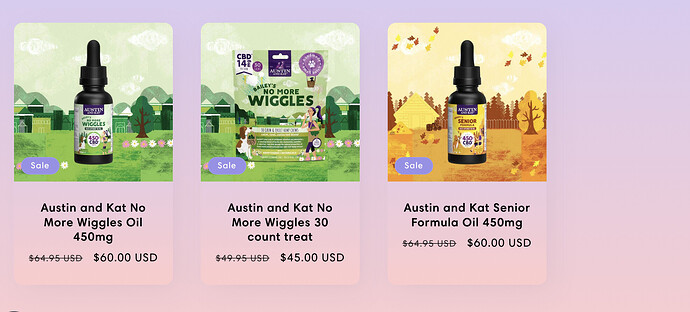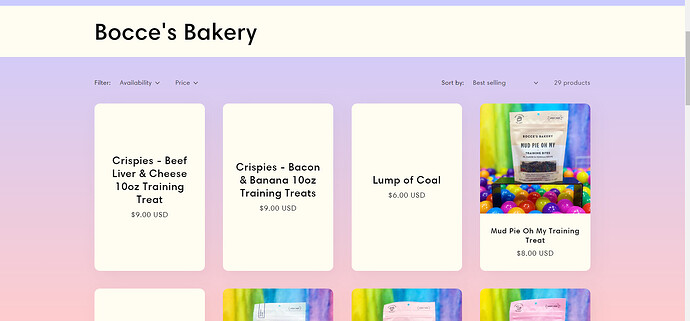Hello! I am working on building our site, And am having an issue. I am using the Sense Theme, and almost everywhere it gives me the option to choose one of my color schemes for each element. the only place I am not seeing this option is for products and product cards. I would like all of my product cards and behind the text of each of their names and descriptions to be one color so they stand out from the background. I am wanting the cream color that is on my header. How would I change this?
Here is a link to my shop https://synergy-pet-store.myshopify.com/
Hello @LizSynergy , Yes we can change this. In order to change this we will require to make some changes into your theme product card files. Then you’ll be able to choose the product title color and the peice color as well.
Please do let me know if you’re coder, so I can share coding part. If you’re not a coder then sometimes it messup the things and has really bad impression on store.
Feel free to ping me back.
Regards,
Osama Farooqi
Thanks for your response! I am not much of a Coder, but I’m pretty good at following instructions and figuring things out.
Hello @LizSynergy , simply you need to add this piece of code into your theme files and it will turn the product card’s background color to the cream color that is on the year store header.
In order to add this code to your theme file. You need to go to Online Store > Themes > Edit Code. There you will need to find the file from the left side “theme.liquid”. Then with in this theme file, you will need to find the tag, add a new line right below this, and past the code below this tag.
This will turn your product cards like this,
Regards,
Osama Farooqi