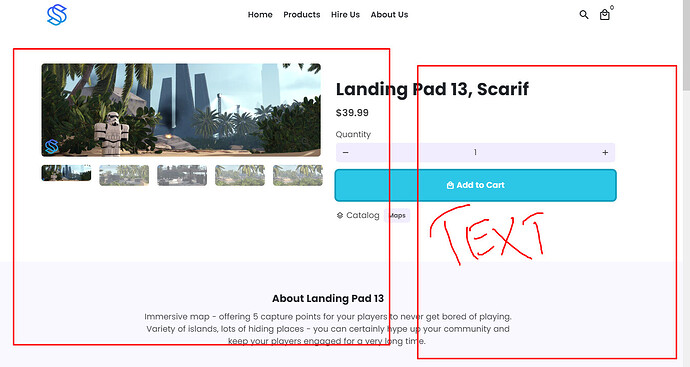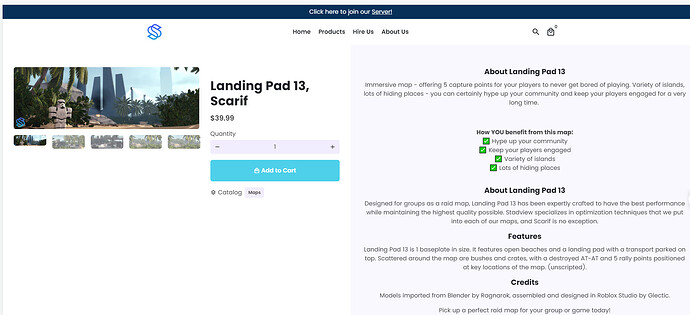Hi, is there a way to move my description to the right of the screen? On the screenshot below - I’m displaying how I want it - thank you in advance! (I’m using DEBUT theme)
HI @Suaverro
Can you provide you website so we can take a look? Thank you
HI @Suaverro
Thank you for the info. If this is what you want, see image below, please follow the instructions below
- From your Admin Page, click Online Store > Themes >Actions > Edit code
- In the Asset folder, open the theme.scss.css
- Paste the code below at the very bottom of the file.
@media only screen and (min-width: 750px) {
div#section-template--16142505574627__main {
display: flex;
}
#section-template--16142505574627__main > div.product-single {
width: 50%;
}
}
I really appreciate the response, but unfortuantely, that is not how I want it. I’ve displayed a screenshot below of how I imagined it.
it’s pretty similar to how you made it, but not exactly the same.
The type of result I want is the same thing that’s on the default shopify theme.
Thank you for more information. You can follow the instructions instead
- From your Admin Page, click Online Store > Themes >Actions > Edit code
- In the Section folder, open the product-template.liquid
- Find the code below
{{ product.description }}
Refer to image below:
- Highlight the said code, and Ctl + x to cut the code, paste it before {% form. Refer to the image below for placement. Make sure to click SAVE
For some reason I can’t find that code; my product description. liquid file seems to be coded a lot differently than what it’s displayed on the screenshot you sent.
Did you take into consideration that I’m using the DEBUT theme, perhaps that’s why the code is different?
Hi @Suaverro
I see your using DEBUTIFY, not Debut theme. Sorry. I do not have access to that theme