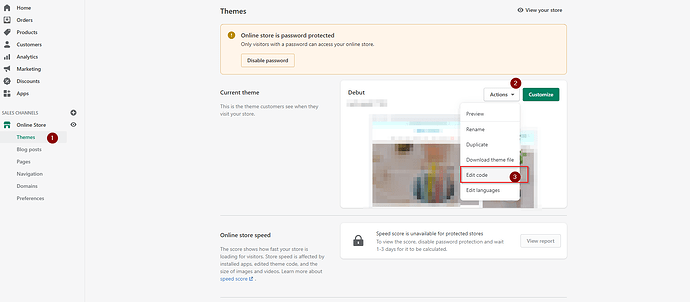Stoo
1
Hello everyone,
I have already search and try differents helps but still doesn’t work.
As you can see below (first picture), my product description is not on the center of the page but the right.
In the second picture I show you the codes of the page, what are the modifications to do ?
Thanks so much !!
Hash004
3
Stoo
4
Hey,
Thanks for answering, but unfortunately it doesn’t work.
Can not find the part of codes they said.
Regards,
Hash004
5
You can access the theme code page like so:
Follow the steps for the Debut theme from the link.
Hope that helps
Stoo
6
Yes, I can access to the code. But I don’t see this details ( div and other). Look bellow
You are looking into the wrong file, it’s under the Sections folder file named product-template.liquid
I just implemented this solution and it works fine!
Stoo
8
Wanna cry !! Find the right section, did the changes but still doesnt work.
Bellow the changes i made. But product descritpion still on the right side
Stoo
9
someone ?
Seems shopify do not make changes when i change codes
Can you share your store url?
Stoo
12
Yes of course. send you dm
Move the code in blue before the in red.