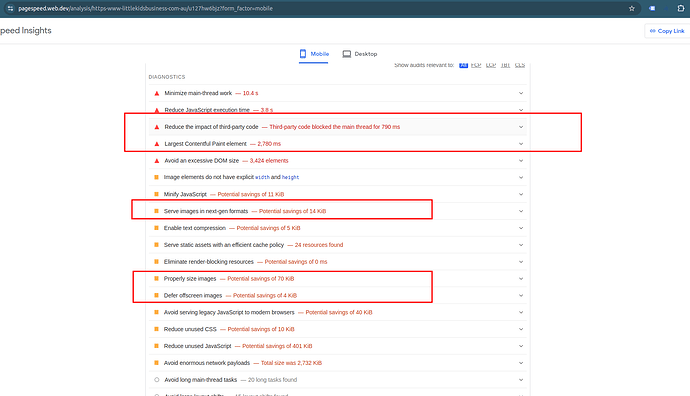Why is my Shopify store showing a really poor loading speed of 5.12 seconds (image attached) where the pagespeed insights is 67 for mobile and 93 for website? I just don’t understand what’s causing this to keep getting worse and worse on Shopify?
Hey @Wai-LKB ,
Thanks for reaching out!
The theme you use on your store can significantly impact its loading speed. Well-written, clean code, and pre-minified CSS and JavaScript contribute to faster load times. Themes with heavy built-in features, poor image handling, and reliance on third-party resources can slow down your site. Opt for themes that support lazy loading, are optimized for mobile, and allow modular customization. Regular updates and good developer support are also crucial.
To improve performance, audit your current theme, optimize images, minify CSS and JavaScript, implement lazy loading, and remove unused features. Choosing a lightweight, reputable theme can make a substantial difference in your store’s speed.
Hey @Wai-LKB can you share your store’s URL?
Hi @Wai-LKB ,
To address the slow loading speed of your Shopify store, you should focus on managing the JavaScript files, both from your website and third-party sources. For example, files from URLs like ‘clarity.ms’ and ‘squarecdn.com’ are blocking other components from loading, which increases your page load time.
Here’s what you can do:
-
Review and optimize apps and themes: Check the apps and theme you’re using to eliminate any unnecessary JavaScript files. Reducing these can significantly improve loading times.
-
Optimize images: Consider converting your images to WebP format. This can reduce the file size while maintaining quality. Additionally, ensure that image dimensions are appropriate for their display size on your site.
If you have any other concerns, feel free to ask! We’re here to help you!