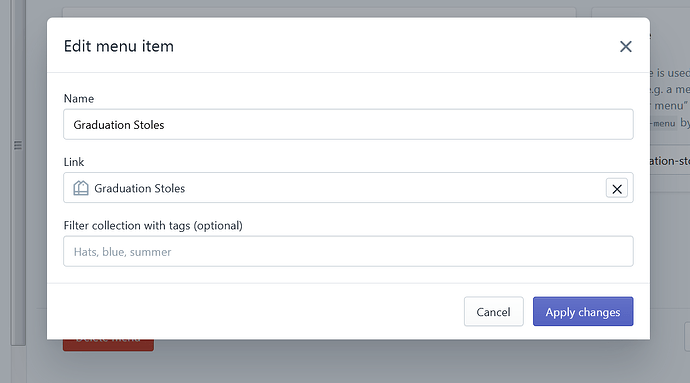I can see the products when i go in through categories, but it doesn’t show up when i go through the top bar. i tried deleting it and putting it back on but it didn’t work .
Hi there!
Don here from Shopify. ![]()
Could you just check in the Online store > Navigation menu where you have set up your drop-down menus to ensure that you have not filtered this link by collection tags?
We see this happen a lot where merchants find the ‘no products in this collection’ message so it’s the best thing to check out first:
Have a look for this in your admin and remove any filtering tags you don’t need there.
These would be used if you only want to display a certain subsection of a collection; say you wanted to only show men’s hat’s on that link; you would enter the tag ‘men’s’ here (if that is how you have tagged your products) and then only men’s hats would be shown there.
Remove any such tags and you should see your products show up on that link!
How are things going with your business otherwise?
Regards,
Don
I am having the exact same issue. tried every possible option you guys are suggesting.
Tried with new collection etc…
Hi there @aumpi !
Don here from Shopify. ![]()
Could you share a link directly to any affected collection you have created, added products to and linked up on your storefront so I can check it out with you?
Regards,
Don
Hello,
I am having issues not being able to see products in my collections (all) There are no tags in the fields and still says: Sorry, there are no products in this collection. (when you click on the collection page) It shows the product pages to click on, but shouldn’t you be able to see products? HELP!!!
Here is my shopify: https://theloomshop.myshopify.com
Same here, I am trying everything and checking everywhere…no tags..all is published, navigations linked, etc.
Please check also my store
Hi all!
Don from Shopify once again.
@Dhyana , thanks for that URL!
We can see from the full URL path here that this link has been set to filter for multiple tags which is why there are no products in that collection:
In this URL, all after ‘graduation-stoles-1’ indicates that this link has been set up to filter for Ethnic graduation stoles, iron-on patches, Mexican, African, China, and Andean.
This means that only products that match all of these tags will be found at this link which is presumably why there are no products to be found there.
You can edit this link to remove tag filtering in the Online store > Navigation menu in your Shopify admin.
Head to the relevant menu, find the menu item for this link and edit it to remove these filtering tags (remove all you don’t wish to filter for) and save your changes.
This should leave the unfiltered link which should then lead to the products in this collection.
@whitwolff , would you mind sharing a link directly to the affected collection so we can check it out from here also?
Regards,
Don
Thanks Don,
But that’s not correct, I did check that up after reading some solutions elsewhere and I didn’t have any filters in the first place, and neither do I have any filters now. Unless, they are in yet another menu somewhere? I don’t understand why everything in Shopify is in different places. Like quantities, products, inventory, etc. I have set the correct amount of Items and have checked do not sell after inventory is sold, and yet when I see the quantity menu I am able to buy unlimited quantities (rolling eyes). Where else should I fix the quantities? I have them set in the products manually on each one.
Attaching photo so you can see, no filters.
https://theloomshop.com/collections/towels
Do you see how at the bottom it says Sorry…This happens when you click on all my collections, Towels, Home, Kids, etc.
Hi again all!
Don from Shopify once again.
@whitwolff , I followed the link you shared here and was taken to a collection showing multiple products.
Can you check this again on your end after having cleared your cache to remove any saved data there?
@Dhyana , can you double-check which menu item you have linked and where?
The link you shared with us here 100% was filtering for tags, as we could see in the URL pathing, so you may have created another menu link that does not have filtering tags but that is not the one you are using for your store’s main menu which we have seen to be filtering for tags.
If you can share a link to this collection from your storefront, we can check again how this has been set up.
All the best!
Regards,
Don
HI There I am having a similar problem. With all my sub category options e.g. Mens, Women, vintage etc when I select this from the drop down hear menu and on the homepage it takes you to the sub category page. However no products are shown and a message comes up with “Sorry, there are no products in this collection.” even though I have plenty of products in there. How do I change the first page when someone clicks on the subcategory to be the view “All” products option. I have no filter tags on my sub category navigations but still nothing is coming up. Ideally I would like all products to be displayed on each subcategory main page.
Please HELP! URL: wayside-chapel-op-shop.myshopify.com
Thank you
Hi there @Waysideopshop !
Don from Shopify once again.
Thanks for that link to your store!
I used this to navigate via your main menu to the Men’s collection, where I can see by the URL path again that this collection has been filtered for a tag:
https://thewaysidechapelopshop.com/collections/mens/Mens
We can see here that the final part of this URL is the tag which this collection is being filtered for, in this case ‘Mens’.
If you don’t wish to filter this collection to only show products that have the tag ‘Mens’ and in fact want to show all products in your mens collection, you would just need to remove this filtering tag.
You can do this in the Online store > Navigation menu in your admin.
Just head there and click into your main menu (or whichever menu contains these links) then click in to edit the individual link there.
You should see something like this:
If you can remove any such tags from all links where you don’t see the products you are expecting to see in a collection, this should resolve the issue.
Try it out for yourself there and let me know how this goes for you.
Regards,
Don
Hello Don,
Same question on my page…
https://dutchflowerbulbs.com/collections/tulips
There are a lot of ‘Tulips’ in our store, but still the message;
Sorry, there are no products in this collection.
Question: I’ve already checked the items you mentiond and still the Sorry text.
what i do wrong,
Why do so many people have the same ‘problem’?
Maybe it a solution to enable managing this line: so we can delete this line. if there are not products in the collection… there are no images… then the text is not necessary at all. ![]()
thanks on advance,
A.v.R.
Hi. I Can see it is working for you. How did you manage to fix it?
Can you please help me fix it?
https://nomnomcraft.myshopify.com/collections/all-shop
My whole product line is not showing..
Hi there @NomNomCraft !
Don here from Shopify.
I had a look at the link you shared here though I was able to see products listed there okay.
Is there another menu of yours that is causing some issues, or have you been able to list and link up your products okay?
Feel free to share any link where you think there’s an issue, and we can look into this together.
Regards,
Don
This worked for me when I removed the tags & then cleared the cache.
Thanks ![]()
This helped me !! Thank You!
Hello,
I am having issues not being able to see products in my collections (all) There are no tags in the fields and still says: Sorry, there are no products in this collection. (when you click on the collection page) It shows the product pages to click on, but shouldn’t you be able to see products? HELP!!!
Here is my shopify: www.mobilekases.myshopify.com
Hi there @Daniel243 !
Thanks for sharing your query and your store link with us here in the Shopify Community.
I have checked out the collection links in your store and I can confirm that there are no products visible in the store collections.
The first thing to check would be to ensure there are products added to this collection internally and then to confirm that you have linked the correct collection to your storefront in the Online store > Navigation menu.
Can you check in your admin to confirm for me that there are products in your collections and that you have linked the correct collection (containing products) to the storefront?
Let me know how you get on there and we can discuss our next steps then!