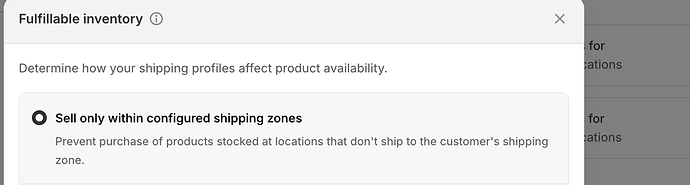Hi there,
I’m having some issues with my locations and market settings not showing the correct stock for my products. I’ve attached more screenshots below to show what is going on.
Basically I have two locations/markets, one in Australia that is shipping only to Australia and New Zealand (I’ve set up a separate shipping profile for this) and one location/market in Europe/international that is shipping from germany to the EU, Switzerland, UK and USA. I’ve separated the stock based on the location as I have a stockist in Europe who is shipping to the northern hemisphere while my stock in Australia only shipping to Australia and New Zealand.
I’ve updated the product listings to have stock in both locations and changed my shipping settings to “sell only within configured shipping zones” so that my European customers can’t order the Australian stock as the shipping rates are more expensive.
When I configured everything last week things seemed to be working. I checked the VPN and european customers were only seeing what was in stock on their country. Now this week for some reason (though iv made no more changes) all the stock outside of Australia is showing as out of stock.
I don’t know what I’ve done wrong.
Can somebody please help me?