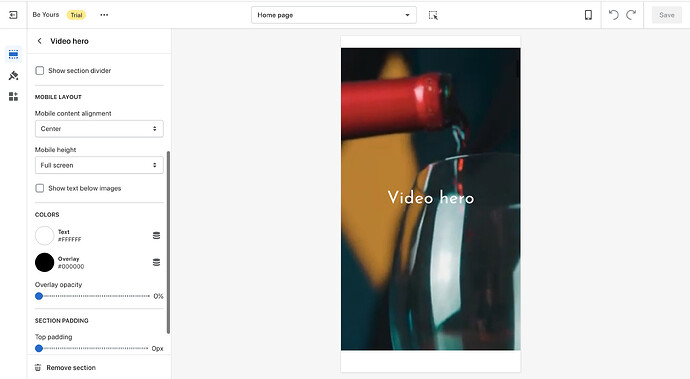Hello! Does anyone know if the mobile layout of the video hero can be edited?
I don’t want my video to just cut off the sides, but been able to position it either right or left. Even better to upload a new video which is already optimised for mobile.
Does anyone know a theme that can do that?
Thanks!
@KetanKumar
@made4Uo
@Ahsan_ANC
@diego_ezfy
@ZestardTech
Please share store preview URL.
Is this your currently active theme?
also share a preview password.
It is not active yet, I am browsing themes to purchase. I think I can only see it from the admin, sorry!
Could you provide me store URL? I should be able to answer your question.
Yours faithfully!
You will only be able to edit the code after purchase. After purchase, we will be able to provide you with the code to solve your problem.
Ok but if it is possible then I can purchase it  thanks! @Ahsan_ANC
thanks! @Ahsan_ANC
If you wan to purchase a theme just for this feature?
Not only because of this feature but it is a key thing to select a theme. I am starting my website from 0 
I suggest you start with the default dawn theme.
The final choice is yours.
Thank you  but do you recommend to start with a theme and then change it in the future? Do you have to re-do all again?
but do you recommend to start with a theme and then change it in the future? Do you have to re-do all again?
!Hola Fernanda - I like to think it is not required to buy a theme in order to fix this. Do you want to do a quick google meet and I take a look at it?
Best
M.L.
Hi @MOISCHKOWITZ I actually want to buy a theme but I’m looking for the one that fits best to my needs  Do you know any where I can upload a specific mobile video? Thanks!
Do you know any where I can upload a specific mobile video? Thanks!
Oh I see. No I don’t. But in my case I duplicated the whole video section and added it back in so that I had two in the same section. One I hid for the small screens and vice versa. Then I changed the parameters so that the small one would look better in portrait mode and the big on is better in landscape.
Hi @MOISCHKOWITZ !! A bit late to reply but thanks so much for your help.
This is what I did at the end!! I just have not figured out how to hide the “second” video from Mobile now. I have one video showing in desktop BUT two in mobile.
Do you have a hint?
Thanks!!
1 Like
Ah very cool - always grateful for a accepted solution :-)) (hint hint) I don’t have access anymore so If you want me to take a look please share the preview again. Also I think I remember that the actual amount of slides shown in a given viewport can also be configured in the liquid file. You can look for something lie this:
“data-slides”
and then define a number. If you separated that into two files you should be able to define it separately for the large and the small viewport.
Does that make sense?