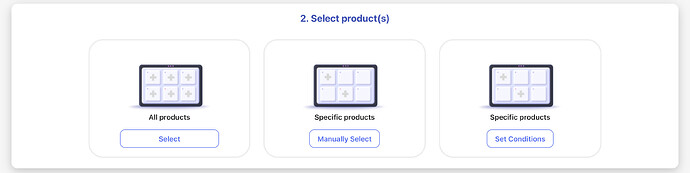Theme crave 9.0.0 product names personalization for engraved product
Option 1: a mandatory box to add the name with title "Names: example "Anna, Maria, Mika3
Option 2: I have each variant 1x Name / 2x names/ 3x names and when selecting the variants the box of names increase
Can someone assist?
Thankl you
Hi @fredtche ,
Best of this would be personalisation for user specific.
Would request you to checkout my work at below url.
https://houseoftierney.com.au/products/custom-reclaimed-timber-sign?utm_content=Facebook_UA&utm_source=facebook&variant=40039529185413
Would be happy to work for you, let me know your suggestion.
Hey
Can you do for example if customer selects the variant with 8 names the 8 boxes appear? with mention 10 characters max
waiting for your reply
Yes, would request you to connect over whatsapp, email or private msg for more.
Contact details are in bio.
Hi @fredtche ,
Your requirements can be easily met using the free Easify Product Options app. Here’s a quick guide on how to set it up  :
:
- Add an option for customers to choose the number of engraved names (e.g., 1x Name, 2x Names, 3x Names, and so on) using Buttons/ Dropdown or another suitable option type. The app offers 26 option display types for you to select from.
- Add the first Text Box to appear after selecting any option in the previous dropdown, utilizing the Text Box option type and conditional logic feature.
- For selections like 2 or 3 names where multiple text boxes are needed, create the second text boxes and implement conditional logic to display them based on the customer’s selection.
- Similarly, create a 3rd text box to be displayed only when the 3 names option is previously selected.
- After setting up all your custom options, select the relevant product(s) to which you want to add them, and your setup is complete.
As you can see, this setup process is straightforward and doesn’t require any coding. Give it a try  !
!