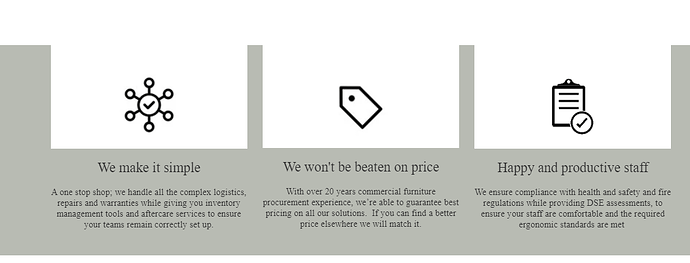Hi All,
I have made a section have a coloured background but the image within the section still has a block white box.
I have made the background of the image transparent and saved it as a PNG and it still doesn’t show as transparent.
Please can someoone help!
Hello @NickyGouna ,
Welcome to the Shopify community!
and Thanks for your Good question.
Please share your site URL,
So I will check and provide a solution here.
1 Like
Thanks so much for your quick response.
https://curatdby.com/
I removed the coloured background from the section for the moment. Let me know if i should add it back in so you can see what i mean.
thanks!
@NickyGouna , can you highlight the section of the landing page using a screenshot?
see images below! thank you
@NickyGouna ,
- Go to Online Store->Theme->Edit code
- Asset->theme.scss->paste below code at bottom of file
.image-wrap.text-spacing {
background: #636363 !important;
}
change color code according to your requirement
Want to modify or custom changes on store hire me.
If helpful then please Like and Accept Solution.
Email: wahabahmadghori@gmail.com
1 Like
Oh my gosh. It worked. you’re incredible haha.
thank you so much!!
Hey,
I wonder if you could help me figure out something else please.
I am trying to make the ‘How it works’ text bold and underlined
curatdby.com
is this possible at all please?
thanks so much
@NickyGouna , which text do you want to bold and underline? can you explain with a screenshot?
the circles red text please @Wahab_Ahmad
as well as this, i wondered if it was possible to put a box around each of the below, see image
apologies for all the questions! thanks
@NickyGouna ,
- Go to Online Store->Theme->Edit code
- Asset->theme.scss->paste below code at bottom of file
.index-section .grid__item>h2 {
text-decoration: underline;
font-weight: 700;
}
div#shopify-section-1596811063121 .grid__item.medium-up--one-third.text-center.aos-init.aos-animate {
border: 2px solid red;
min-height: 450px;
}
Want to modify or custom changes on store hire me.
If helpful then please Like and Accept Solution.
Email: wahabahmadghori@gmail.com
1 Like