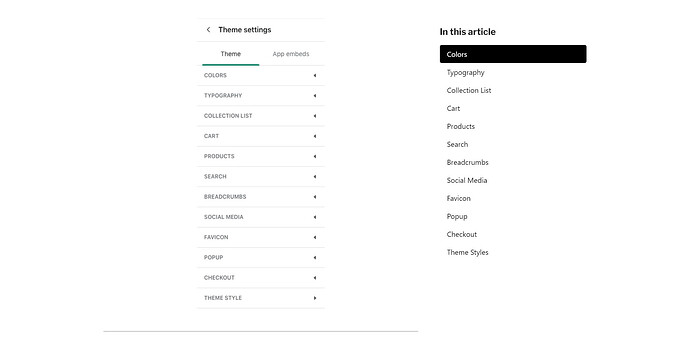When someone adds a product to their cart, the website automatically jumps to the cart page/checkout. This is pretty annoying if someone wants to add another product.
How do you change this so that when someone adds a product to their cart, the website doesn’t change pages, but remains on the same product page?
Thanks in advance
url: https://www.milk-bar.be/
1 Like
@MilkBar1
Welcome to Shopify Community,
It can be done by some app and Custom code.
For this you need to hire a developer.
Let me, Know if you need any more help.
Thank you.
Hi @MilkBar1 ,
We have checked your theme, capital theme is used in your website, in this you have given settings to change cart button.
If you don’t want to redirect to cart page on click of add to cart button then follow below instruction.
Follow this:
-
Click on customize button in online store.
-
Now open theme settings.
-
The Cart setting only contains the option to change your cart to either a drawer.
- Save it.
Thank you