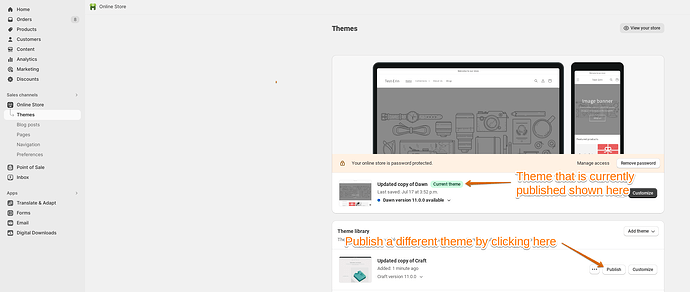i MAKE CHANGES TO MY NEW TEMPLATE, CRAFT, BUT THERE IS NO PUBLISH BUTTON AFTER I MAKE CHANGES. HOW DO I GET THE CHANGES PUBLISHED? THANK YOU.
Hi, @BrellaNation . I’m happy to look into this with you! I just have a few questions to better understand what’s happening on your end so that I give you accurate advice going forward.
- What changes are you currently making?
- Are you trying to publish Craft as your new theme? Or are you trying to create a new page template using Craft?
When you make changes to a theme, those changes will be published automatically as soon as the changes are saved in your theme editor. This will happen as long as the theme itself is published to your online store. You can publish a theme to your online store by going to Online store > Themes in your Shopify admin and clicking Publish next to the theme you want to publish. You can see an example of this in the screenshot below and you can read more about publishing themes here.
If you’re making changes to a theme that is not yet published, but in your theme library instead, all of your changes to that theme will be saved to the theme file. It would not be shown on your online store until that theme is published.
Please let me know if you have any questions! This guide on customizing themes may be able to help you out in the meantime as well.
Hi Erin, thank you for your not. All I am trying to do is add text to the header and add a text block, nothing else. I’d like to add an image as well, thank yo.
Hi, @BrellaNation . Can you tell me more about the text and images you’re trying to add? If you have any screenshots, that can help as well. The more context I have, the more I can help you out!
That being said, to do this you would typically want to use the available sections and blocks within your theme editor to add the content you’d like. To get into your theme editor go to Online store > Themes in your Shopify admin and click Customize next to the theme you want to edit. From there, you would navigate to the specific parts of your shop you want to edit and you will see the settings and customization options you have for that area of your shop. This guide on using sections and blocks can help you do this. I’d also recommend going over this guide on customizing themes.
I’m happy to help if you have more questions!