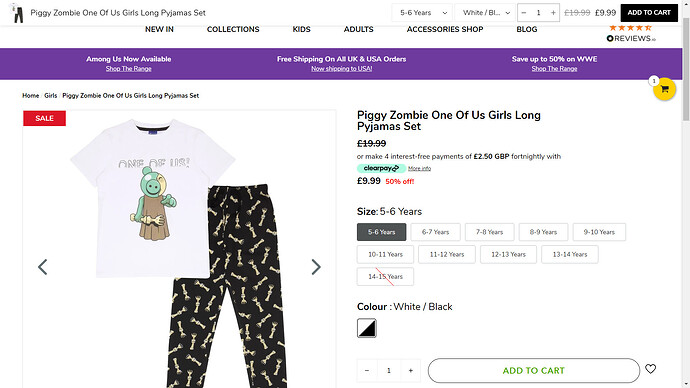I’m trying to find the source code for one of my shopify pages im investigating. How do i do that? Thanks!
You can view the source code for any web page from most browsers by right-clicking and looking for something like “View page source”. If you’re looking for the code that built a certain page, Shopify pages are built using a combination of theme files. Go to Online Store > Themes > your theme > Actions > Edit code. Here’s an article that explains a basic theme structure: https://shopify.dev/tutorials/develop-theme-files#theme-structure Though each theme is somewhat unique in that the sections and snippets can be called different things in different themes.
I’m just looking for the one i encircled. Which folder do i go to?
Here’s the shopify link https://loversentiment.com/products/lovebox™
Thanks!
It depends on how your theme is set up, but you can work backwards a bit. Start by looking in the ‘product.liquid’ template in the Templates folder. In that you might see a {% section %} called something like 'product-template.liquid ({% section 'product-template %}). Find that in the Sections folder and open it to see if the code you’re looking for is in there. It’s possible the section includes a snippet ({% include ‘what-am-i-called’ %}) that actually contains the code you’re looking for. So that would be in the Snippets folder.
I had same question but finally I found
Find the below code which mostly in “theme.liquid” then delete it if you won’t
{% if cart.currency.iso_code == shop.currency %}
{% else %}
{% endif %}
look : Popgear
Hi Gina. Do you mind if I seek further information on this?
If I want to edit/remove the schema of one of my product pages, where do I find it? I can view my product page schema (ctrl + U), but I am unable to locate it in my Shopify files.
I’m using Dawn theme v 11.0.0. My shopify (2.0) doesn’t have “product.liquid” or “product-template.liquid” files. Instead, I have “main-product.liquid” and “product.json” files.
Could you guide me a little? Thanks much! ![]()