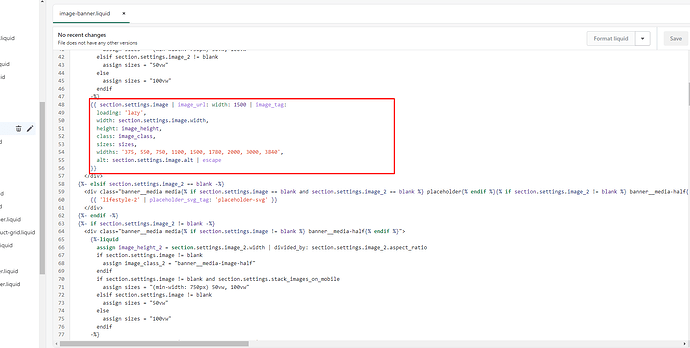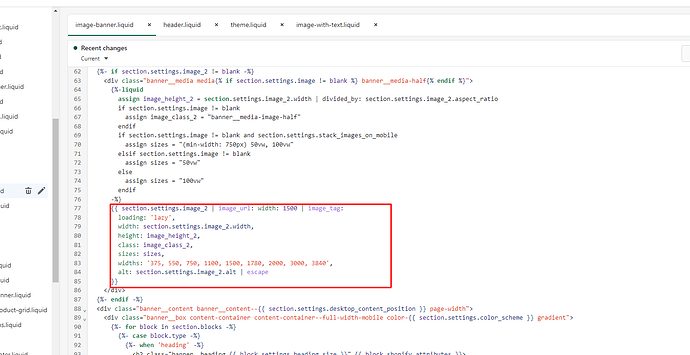Hello i’m using Canva to make these image banners and when I download the images there all super high quality yet every time I upload them they become extremely blurry. I’ve tried using a slew of different dimensions, JPG and PNG yet no matter what I do the uploads are always extremely blurry.
Here’s the page I’m trying to build and every banner image on it is extremely low quality
https://forwardfurniture.ca/pages/landing-page
Any help would be really appreciated thank you!
1 Like
Hi @WraithAm ,
Please go to sections > image-banner.liquid file and change code here:
Code:
Code:
Hope it helps!
4 Likes
Thank you so much!!!
What about the two banners underneath the two I fixed the Why do people love our furniture and “Great selection and style for a great price”.
Thanks again!
Hi @WraithAm ,
Which section are you referring to? Please send me screenshot, I will check it for you.
This helped me! Appreciate it.
Hi LitExtension, I have the same problem, but in the newest Dawn version, I do not find this code part that you specify above. Can you please suggest it for the new update? I highly appreciate your help. Sophie
Hello,
I saw the new update and how the fix does not apply, so I reverted back to the older version. Sorry I can’t be of more help!
This worked thank you! Do you know how to apply this to the mobile banner image aswell?
I have added code to hide the desktop banner on mobile view and vice versa. My mobile banner is blurry.
Also if you know how to remove the white gap between image and the header?
This happens quite often. The best method would be (if ever you want to) is to design directly in Canva. Design your store in Canva using pre-built website templates. You can then import your Canva design to Shopify easily without any coding or drag & drop builders.
This will keep your media, animations, videos, embeddings all high quality, smooth and mobile friendly.
You can import your Canva designs to Shopify using this Shopify app Canvify!