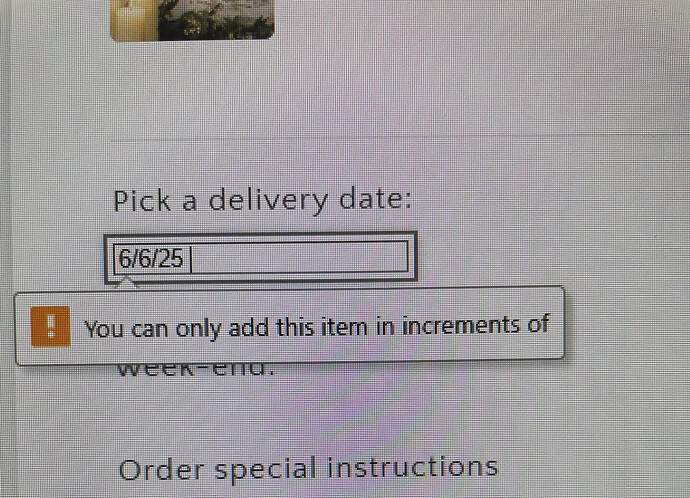I have tried to add a calendar date picker to my cart and I cannot get it to work. I am now trying to add a text box but I’m still getting the same warning that prevents me from checking out. Can any one advise me where I have gone wrong please?
The code that I’ve used for the text box is:
When is your wedding date?:
Ideally I would like to add a calendar date picker though.
My site is www.mrandmissive.co.uk
Thanks
Try this code for text box
or use this one for datepicker
Regards
Guleria
Thank you, but I am still getting the same error message!
Use the code outside the form tag ( add it inside cart-note tag ) and add this form=“cart” to input field
like this
I have added the code outside of form buy inside cart-items as shown below. I’m having the same problem though!
I used to have a date picker on the cart page but took it off a while ago, could the error message be because I have done something incorrect somewhere else? Sorry I’m not very good with tech!
Strange need to check the code why its not working
btw for now please use the code b/w the form tags.
And add this attribute in for tag like this