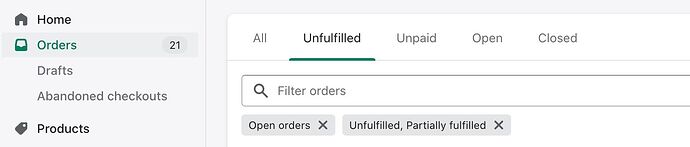I cannot get rid of seeing this one order that has been refunded and canceled. I’ve tried to play around with “create views”. I know there are certain things you can’t delete but there must be a way around this. I truly have OCD so I’m not just saying this for bleep and giggles but it’s really bothering me and literally making me cry. I might switch selling platforms because of this. That’s how bothered I am.
It messes up everything in my mind while looking through my orders to see one that says unfulfilled when it was refunded, archived, and canceled.
I just really need the tag to go away or the whole order to be deleted.
Please someone help before my brain explodes.
1 Like
I think the only way to do what you want is to delete the order (scroll down to the bottom of the order details page and click the Delete order button).
I read that on another post like this and tried but there was no red delete button option for me at the bottom. 
Looks like only certain orders can be deleted: https://help.shopify.com/en/manual/orders/cancel-delete-order#delete-an-order.
In that case, just make sure it’s closed / archived and it won’t show up in your Unfulfilled filter (Go to Orders and click Unfulfilled, that only shows open orders):
In the end I wouldn’t worry about this too much, there are much more important things to focus your energy on to grow your business. If it’s stressing you out that much I would hire a virtual assistant or store manager so you don’t have to look at that unfulfilled order, or you could try Shopify support to see if they have any workarounds that aren’t publicly listed.