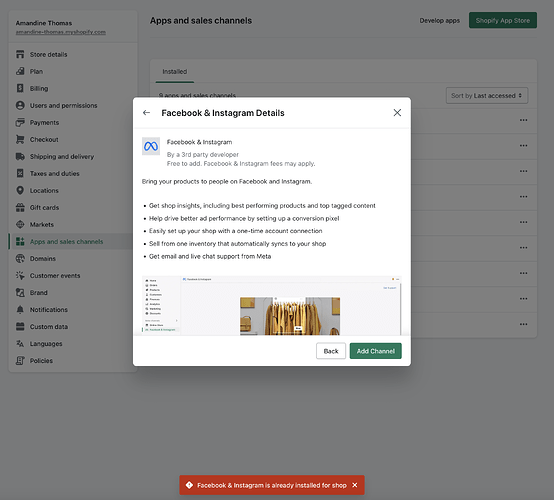Hello,
I have just launched my shop on the starter plan. After removing the password, I was able to connect to Pinterest and setup Linkpop and the Buy button, but I have been going in circles for hours with Facebook and Instagram, and I cannot for the life of me figure out why.
I should preface by saying that both my FB and Instagram account are business accounts, and that they are already connected. I am the sole admin for both.
So, I went to the Meta Business Suite and clicked on “Add tool.” There I clicked “Commerce,” and tried both “Create a Shop” and “Create a catalog” options with the same results. I will share screenshots of the “Create a shop” path below to better illustrate the issue. After selecting the option “Set up using partner platform,” I landed on this page, and clicked “Go to Shopify”:
From there, I was sent to this landing page on Shopify, asking me to log in.
When I did, I get an error message telling that the channel was already installed.
But in reality, the channel don’t appear to be connected to anything, and if I click on it, I land on an empty page. I am unable to do anything from there: Facebook keeps on sending me to Shopify, and Shopify keeps on telling me the channel is already installed, but I cannot see any data or import my products to FB or Instagram.
As mentioned before, selecting the “Create a Catalog” option in Meta Business suite produces the exact same result. I have tried to remove the channel and reinstall it, but that didn’t work either. Being able to use Facebook and Instagram to sell was a big draw in choosing to go with the Starter plan, and I would love to be able to make use of all the features it offers. What am I doing wrong?
Thank you in advance!