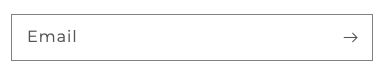I changed the background color of my footer and now would like to change the text, icons, and forms in the footer as well, so that they are still visible! I have now spent an evening and almost managed to change the color for everything, but what I did not succeed was to change the color for the Newsletter box and the Country/Currency selector.

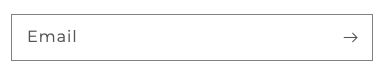
So far, I added the following code which I picked up in other community threads:
/*the following code has been inserted in section-footer.css*/
.footer-block__heading{color: #ffffff;}
.footer-block__details-content{color: #ffffff;}
.footer-block__details-content .list-menu__item{color: #ffffff;}
.footer__list-social .list-social__item .link.list-social__link{color: #ffffff;}
.copyright__content{color: #ffffff;}
I did try some of the suggestions posted in other threads to change the color of the newsletter field, but nothing worked for my site.
url: eagleisabirdie.com
pw: trahmu
thanks in advance and best regards!
1 Like
@TGfowler23
can you please check footer theme setting its allow this color option
1 Like
Hi,
Welcome to shopify community.
For this change I need to customize code because many places we need change in footer .
So you can hire me for this work.
Please mail me directly.
Email:denishabhensdadiya@gmail.com
Thank you.
Hi @KetanKumar , thanks for your swift reply! Could you advise me how I can check if this color optionis allowed in the footer theme settings?
@Denishamakwana thanks for your swift reply? However one question related to hiring you: I thought that we also get free 60minutes of support from Shopify. How can I make use of that? I have still not understood who I need to approach to get 60minutes of free support, because I think that would be a perfect example for this. Not sure if you can answer this to me 
1 Like
@TGfowler23
Hey, !
Thanks for reaching out. Theme customization requests are initiated by contacting a member of the Support team via any of the options here.
I am also more than happy to help facilitate design requests as well, therefore I checked in with the Theme department on your behalf regarding this particular customization. They’ve advised that adding a product carousel to the Featured Collection section on your homepage is an advanced customization, and so it is outside their scope, I’m afraid. More information about specific customizations are found in the Shopify Design Policy.
However, there are other options available to you to be able to add this feature to your storefront:
Hire a Shopify Expert to assist with the customization.
I hope this helps! Let me know if you have any further questions.
Hi @ThomasBorowski , do you maybe have some advice here?
After spending a lot of hours in trying to customize the code and changing the color of the various parts in the footer, I suddenly stumbled across a community post who said to check in the footer settings of the theme settings… and although I was sure that I had checked that I checked again and… there really was a simple button where you can choose the color scheme for the footer which solved all my problems and made all the hours invested obsolete  but HEY, at least I found the solution.
but HEY, at least I found the solution.
So in case anyone runs into the same problem of not seeing the obvious solution at hand, I attached a screenshot where you can change the colors for the footer.
Navigate to “Online Store” → “Customize” → click on “Footer” in the side menu and then you will see what I have posted in the screenshot.
2 Likes
Thank you for sharing this!!!
1 Like