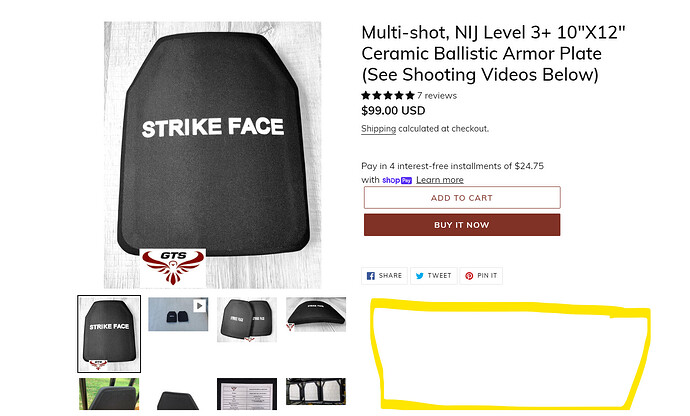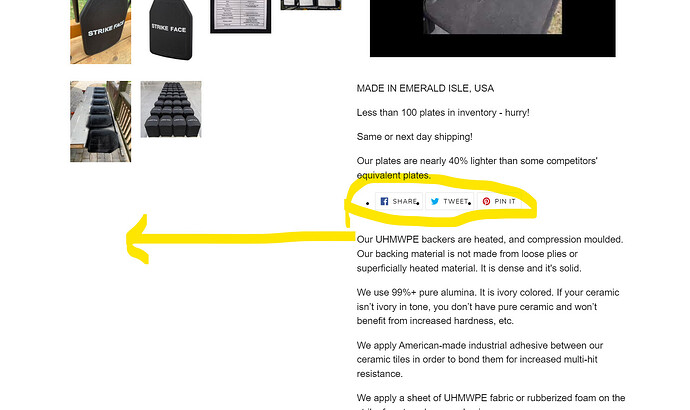(edited after reading first response - thanks for that)…Hello! Thanks in advance for the help. For some reason, there is no text right under my product header, where the product description is supposed to start. Instead, (and on other product pages) it starts down the page, as soon as there is space for full-width text. I believe there must have been an amendment to the code somewhere but I don’t know which file to check. The bottom line is that I want the product description to start under the product header and then proceed vertically along the right half the page - and then, go FULL width after the last image (highlighted area shows where I want text to be). Is there a way to do this? My url is www.gilliamtechnicalservices.com. Thank you.
Thank you - I have clarified with more information that I neglected to include the first time. I have edited the original post. Thank you for your answer.
@GTS2 ,
You can divide the product description in half. First half on top, and the second half full width.
- From your Admin Page, click Online Store > Themes >Actions > Edit code
- In the Section folder, open the product-template.liquid
- Find the {{ product.description }} (see image below for placement), then replace the code with the code below
{% assign product_description = product.description | split: "|" %}
{{ product_description[0] }}
- Next add the code below before the last
{{ product_description[1] }}
The code should look like this.
When you enter the product description, you have to make sure that you do not have “|” in any of the description since we use the symbol to separate the description.
This is what my product description looks like
And this is what it looks like in the front end
Ok, I was able to revert back to the original and the description showed up where it was supposed to (see image). I’ve added your code… and now the text seems justified right. Trying to split where the highlighted arrow is. Any further thoughts? Thank you.