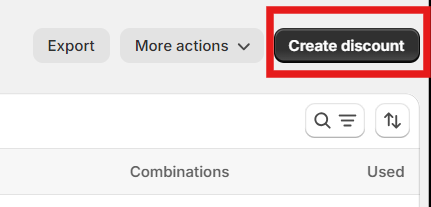I would like to run a Birthday sale offering offering a % off any ONE item (choose from whole store).
I will limit the number of times the code can be used in total and also can limit to one use per person BUT how do I make it apply to only ONE chosen item and not a whole order of multiple items?
Hi @jodiericrac ,
To apply discount to only item rather than whole order, you need to select the “Product discounts” option in the “Combinations section” while creating/editing a discount.
To limit the code per user and to a number of times it can bes used, choose both options in the “Maximum discount uses” section and set a limit for the code.
We are providing a step by step process to set the discount for an individual product:
Step- 1: In Shopify Admin Panel, select the “Discount” menu.
Step-2: In Discount Page, Click on the “Create Discount” button.
Step - 3: A popup appears when you click the button, in the popup click on the “Amount off products” option.
Step-4: Choose “discount code”, if you want to provide the discount via code. If you want to apply the discount automatically you can choose “Automatic discount”. Add you code in the “discount code” field.
Step-5: In Discount Value” section, choose percentage and apply the discount %, then choose specific product from the dropdown and choose the product you want to apply the discount.
In “Minimum purchase requirements”, choose the “Minimum quantity of items” option and set the item limit as 1.
Step-6: In “Maximum discount uses” section, choose the “Limit to one use per customer” option to limit it as a one time use for a single customer and also choose “Limit number of times this discount can be used in total” to set a limit for the number of times the discount code can be used.
In “Combinations” section, choose the product discounts option.
Step- 7: Save the discount and add the chosen product to the cart.
You’ll notice the discount is applied to that single item, not to the whole order.
I hope this helps! If it does, please like it and mark it as a solution!
If you need further assistance, feel free to reach out!
Regards,
Sweans
Hi Sweans,
Thanks for your help. I want customers to be able to choose ANY product at
a % off, but only one product per order.
I dont think it is possible but I really appreciate you taking the time to
help
cheers
jodie
As I can understand that you want to allow customers to add multiple products to their cart and apply a discount to any one product. Also, if a customer adds, for example, five identical products, you wish to offer a discount on only one of them. To achieve this, I recommend using our Lock-On application, which will effectively address your needs.
Please reach out to us through the application so we can provide you with further assistance and details about the solution.
-
Minimum purchase requirements will not solve this problem. Setting the “Minimum quantity of items” to 1 is the same as telling Shopify, “never apply this discount if there are 0 items in the cart,” which would never happen anyways.
-
The “Limit to one use per customer” option will not solve this problem. All this will do is prevent a given customer from using the discount code on more than one order. It doesn’t impose a limit on the number of items a discount can apply to within a single order.
-
The “Limit number of times this discount can be used in total” option will not solve this problem. Setting this to 1 is like telling Shopify, “only one customer can ever redeem this discount.”
Shopify’s built-in discounts simply cannot do this.
Hi Jodie,
As I mentioned in my previous comment, Shopify’s native discounts do not enable you to limit a discount to only apply to 1 item in a given order.
Instead, you can try our app, Regios Automatic Discounts (4.9 stars, Built for Shopify).
You can also use the “Limit to one use per customer” and “Limit number of times this discount can be used in total” options, like native Shopify discounts. Keep in mind that these 2 options are only available on discount codes, not automatic discounts.
Here’s a screenshot of how you could set your discount up:
In an “Apply Discount” step, you will see a “Quantity” option in the advanced settings. If you set this to 1, then only 1 eligible item will get discounted, instead of all of them. By default, it’s set to 0, which will make the discount apply to all eligible items.
If you have any questions about this, just reply, and I’ll be happy to help.
Best,
Tobe