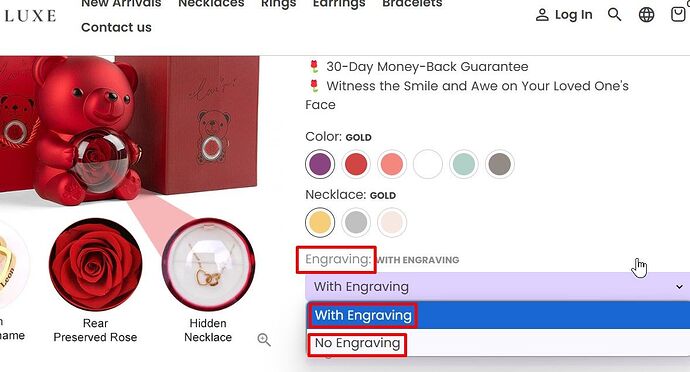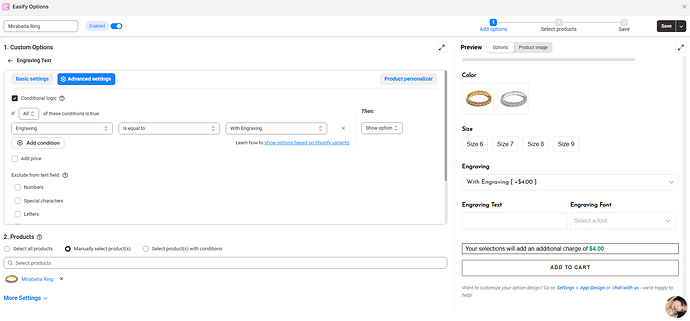There are two options under the ‘Engraving’ variant. When the user selects ‘With engraving,’ $4 will be added to this product price and must be show on the Cart page. How can I figure it out, Code or app?
Please help !!! I am waiting for your kind reply.
Hello @Mukta_92 ,
Could you please provide the URL/ password to your store so that I can check it and provide you with the exact solution?
Hi @Mukta_92
If you’re open to using an app, Easify Product Options is a great choice for this.
You can set up an “Engraving” option where selecting “With engraving” automatically adds $4 to the product price — and this extra cost will be clearly shown in the Cart page as part of the product. No coding needed, and the setup is super easy. Hope this helps! Here’s how it works:
You can set add-on price for “With Engraving” option here:
Then, to make sure Text box and Font picker only show up when customers choose “With Engraving”, set up the Conditional Logic in the Advanced Settings like this:
This app is straightforward, and I believe it will work well for you. Reach out to Easify if you need any assistance! 
Hello [email removed]Mukta_92
I hope you are doing well. If you would like to add an extra $4 for the “With engraving” option and show it in the cart page, you can easily achieve this using Inkybay – Product Personalizer app.
With Inkybay’s Product Option feature, you can set up dropdown options for customers to select the “With engraving” option and you can set up an additional price for that option. Whenever a customer selects the option, it will automatically add the extra price to the base price of the product. The updated price and selected option will appear on the cart page.
Here is how product options display in Product page and result in Cart page:
No coding is required. Product options are easy to set up, and all the selected option details will be available in the order file generated by Inkybay.
I hope this will help. If you want, we will be happy to share a demo product with you.
Hi @Mukta_92 ,
You might find the Easify Custom Product Options app useful — it should help in your case.