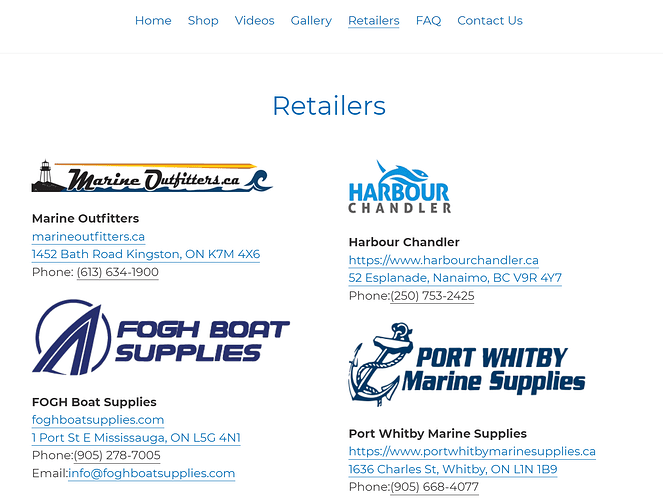I want to add a navigation link and add content to that page, how do I do that? Any help would be appreciated!
Hi @troyy ,
Thank you for reaching out to the Community! I’d be happy to provide some assistance with adding a page to the shop’s navigation, to ensure this gets resolved.
To achieve this, you will want to begin by creating the page you’d like added to the shop’s navigation. We have a great Pages Helpdoc that provides step-by-step instructions on how to complete this. It outlines however, that you can:
- Head to Online Store > Pages, from the Shopify admin.
- Click Add page.
- Enter a title and content for the page.
- Under Visibility, select when the page should be published. By default, your new webpage will be visible when you click Save.
- Click Save.
Once the page has been successfully created, it can then be added to the shop’s navigation. To add a new menu item, you can complete the following steps:
-
From the Shopify admin, head into Online Store > Navigation.
-
Click Main Menu.
-
Click Add menu item.
-
Enter a name for the menu item.
-
Click the Link field, and then select the link type Page.
-
Locate the newly created page within the dropdown.
-
Click Add to save your menu item.
-
Click Save menu.
After creating the new menu item, you can then head over to your online shop to ensure those changes have been saved. For more information on the shop’s navigation, you can check out our Add, Remove, or Edit Menu Items document as it touches on this further.
Please let me know if you have any other questions or concerns.
Thank you @Blair ! This really helps, I’ll get working on this right away! ![]()