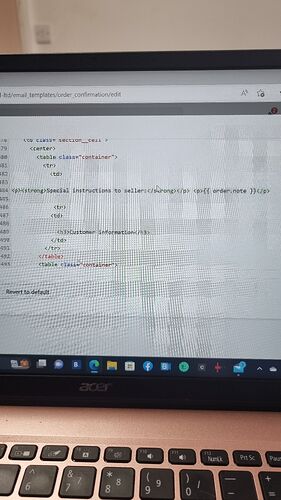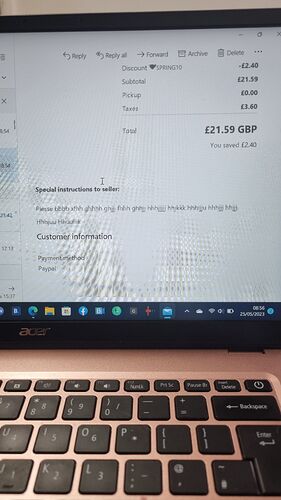Hi
I have a ‘special instructions to seller’ box at checkout, where customers can add measurement and requests for customisation.
I would like these comments to appear on the customers order confirmation email. They currently don’t, so I get lots of emails from customers after they’ve ordered, checking if I got their notes.
Can anyone help?
Thank you!
To display the special instructions to the seller comments in the customer order confirmation email, you’ll need to modify the email template in your Shopify store. Here’s a step-by-step guide on how to achieve this:
-
From your Shopify admin, go to “Settings” and then click on “Notifications” or “Email templates” (depending on your Shopify version).
-
Locate the “Order confirmation” or “Order confirmation email” section and click on it to edit the template.
-
Inside the email template editor, look for the place where you want to display the special instructions to the seller comments. This can vary depending on the structure and design of your email template.
-
Add the following liquid code at the desired location to display the comments:
**Special instructions to seller:**
{{ order.note }}
Thank you SO much, that has worked!! Quick question, how do I get a couple more lines for the special instructions text? I wrote 4 lines on the test order, but only 2 lines visible on the order confirmation email? See pics.
Thanks again. Really appreciated.