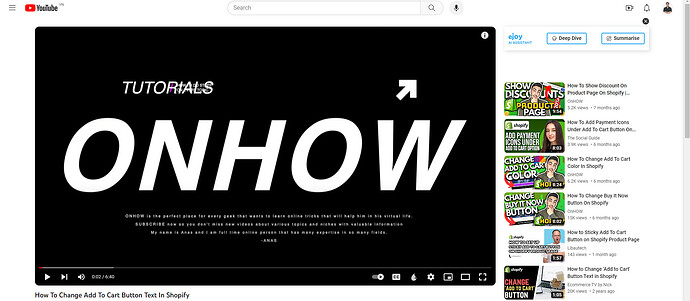Hey guys!
I’m looking for a way to change the text for the button in the cart, which leads to the checkout page. I’ve seen discussions where it shows how to change the text of buttons, but those only applied to ‘add to cart’ buttons across the online store. Any help would be appreciated.
Hi @TectumShop ,
This is Theodore from PageFly - Shopify Page Builder App.
you can refer to this video
I’ll be so happy if my suggestion can help to solve your problem. If you have any further questions, please feel free to tell me.
Best regards,
Theodore | PageFly
Hi @TectumShop
You can find and change that text from your Online store > Themes > Edit default theme content