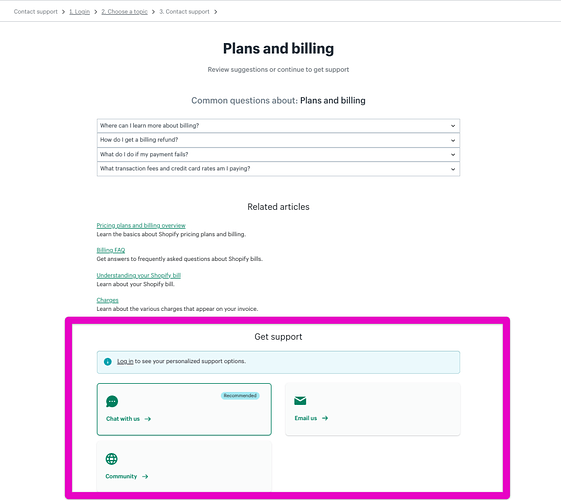I’ve cancelled my shopify plan and closed my store due to lack in sales, and just now I saw a message informing me that my plan has been renewed which I don’t know how because I thought I already cancelled the plan. How can I close my store the right way? and can I get a refund?
Hey, @shgvsh ! Welcome to Shopify Community!
I’m sorry to hear your store didn’t make enough sales. If you decide to continue running your business in the future and pick up where you left off, don’t hesitate to reach out to us for assistance. We understand that it can be challenging, so we’re happy to help you come up with a marketing strategy to get sales and visitors to your store.
If you’re set on closing your store right now, you can log in to your admin and follow the steps below to cancel your subscription.
- From your Shopify admin, go to Settings > Plan.
- Click Pause or deactivate store.
- Click Deactivate store.
- Select a reason for the deactivation, and then click Continue.
- Enter your password, and then click Deactivate now.
We don’t provide refunds as per our Terms of Service, however, we’d love to look into the possibility of making an exception in this case. In order to do so, we’ll need to access your account. We’re unable to provide account-specific support via the Shopify Community at this time, so we’ll continue assisting you through live chat, email, or callback. Please visit https://bit.ly/3cJkx8V and log in to your account to create a support request.
This is the second month now that my store has been renewed and I don’t want to! please help me with that, the community support is not helping at all. Or at least give me a support service email that I can reach.
Were you unable to cancel your subscription with the steps I previously provided, @shgvsh ? If so, you’re welcome to share why you’re unable to do so here and I’ll help you out, however, if you prefer live support, you may create a support ticket as per the instructions I shared in my initial response.
Support tickets must be created through our support page where you can reach us via live chat, email or callback. We don’t have an email address or phone number you can reach externally, so please feel free to visit the support page so our support team can assist you with your account.
Yes, I did the steps exactly as you mentioned. I clicked on the link you’ provided it lead me to the help center, how can I request a support ticket from there? I find it
Great, @shgvsh ! After visiting the link and logging in, you’ll be prompted to select the topic of your concern so we can connect you to the right articles and support team. For this matter, you would want to selectAccount > Plans and billing. After doing so, you’ll be able to find the options for support below the help docs that are presented to you.