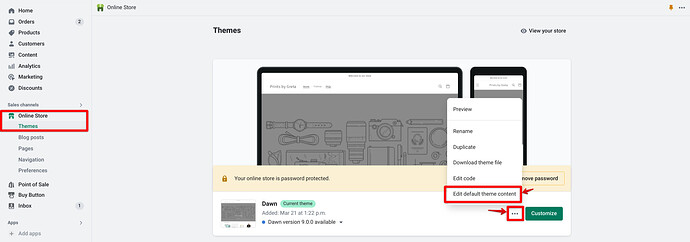how can i remove it
https://prnt.sc/qMaMZxeNGclX
Hello there,
To remove the “Powered by Shopify” text from your Studio theme, you can follow these steps:
1.In your Shopify admin, go to “Online Store” and then click on “Themes”.
2.Find your active theme (Studio) and click on the “Actions” button, then select “Edit code”.
3.In the list of theme files, locate and click on “sections/footer.liquid” to open the file.
4.Search for the line of code that contains the “Powered by Shopify” text. It may look something like this:
{{ 'layout.footer.powered_by_shopify' | t }}
5.Delete or comment out this line of code by adding {% comment %} before it and {% endcomment %} after it. Here’s an example:
{% comment %}
{{ 'layout.footer.powered_by_shopify' | t }}
{% endcomment %}]
6.Save the changes.
After saving the modified file, the “Powered by Shopify” text should no longer be visible in the footer of your theme.
Please note that removing the “Powered by Shopify” text may be against Shopify’s terms of service, depending on your subscription plan. Ensure that you review Shopify’s policies before making any modifications to your theme.
Remove this
{{ 'layout.footer.powered_by_shopify' | t }}
@Furanakks comment below code into footer.liquid file
{% comment %} <small>{{ powered_by_link }}</small> {% endcomment %}
Hey @Furanakks .
Thanks for reaching out.
This is a great question! You can remove the Powered by Shopify text that appears on your online store by navigating to Online store > Actions > Edit default theme content. I took a screenshot from my test store to show you the section I am referring to:
If this is your first time making this change, type powered in the search bar. You can then add a space to the remove the text from the online store, be sure to save the changes made.
Let me know if you have any questions.