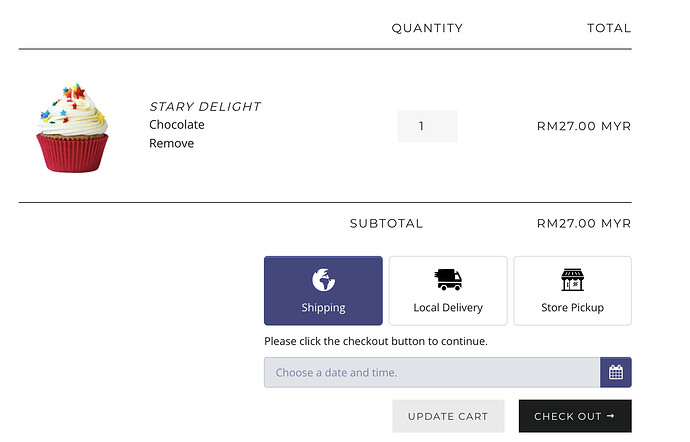Hello, we are new to Shopify. A small furniture and accessories store. We have large furniture that we would like to sell for local pickup only. As we have no way of shipping the large pieces.
Thank you for sharing your question here in the community for help!
I can definitely understand why this is necessary for your business and I do have the steps for you to set that up. In order to have the large items as local pickup only, you will need to create a new shipping profile for the large items only.
Please keep in mind that by setting this up, your customers won’t be able to checkout with shipping if they have the oversized items in their cart. They will only have the option for local pickup. I would recommend adding that information to the product details so that your customers know.
Once you create the new shipping profile, you will want to add your oversized items to the profile and add a SHIPPING ZONE to the profile (the state/location your business is located at) but ensure to leave the shipping rates EMPTY. This will allow customers to only have the local pickup option at the checkout.
Hi there,
Klaudia here from the Zapiet team!
I’d like to recommend our app Store Pickup + Delivery. Our app could definitely help with configuring specific items for pickup and shipping.
If you would like to explore our app, you may check out our Demo Store! Our app appears on the cart page and offers customers store pickup, delivery, or shipping.
Here’s what our widget looks like:
If you do not offer local delivery, you may disable it in our settings and it won’t appear as an option for your customers.
Our app comes with a 14-day free trial so I would recommend testing it out to see if it suits your needs ![]()
I hope this helps and if you have any other questions, I would be delighted to answer them! You may also reach out to us on live chat and email (support@zapiet.com).
Wishing you a wonderful day,
Klaudia
Merchant Success Specialist at Zapiet
This did not work. Followed your steps exactly and still says that it cannot be shipped without rates, "No rates. Customers in this zone won’t be able to complete checkout.. The checkout message is, “This order can’t be shipped to the address you entered. Review your address to ensure that all fields have been entered correctly and try again.”
Hi @Bungalowboy
If you are still having issues getting this setup I would reach out to our live support to assist in troubleshooting. Feel free to share a link to the forum thread here for them to refer to so they can see what steps you have taken already.
To access our live support, please follow this link: Shopify Help Center. Next, you will want to follow the on screen prompts to sign in, choose your topic and issue and at the bottom of the help articles provided will be all available live support options.
I’ve implemented this process and there are several issues with it:
-
There is a limit to the number of products you can assign to a shipping profile
-
Products can’t be added via the REST or GraphQL API
-
When checking out with a mix of shippable and non-shippable products, the non-shippable products are forcibly removed from the cart. The desired behaviour is to disable the shipping option and only allow Pickup (if enabled)
Has anyone found a way to enforce this in the checkout? Maybe there’s a way via an extension to modify the functionality here and suggest to the checkout page that the shipping option is no longer a valid choice.