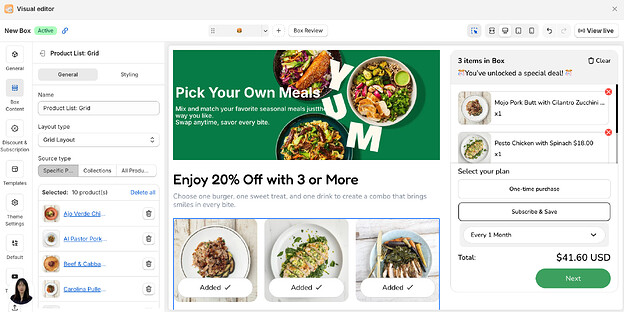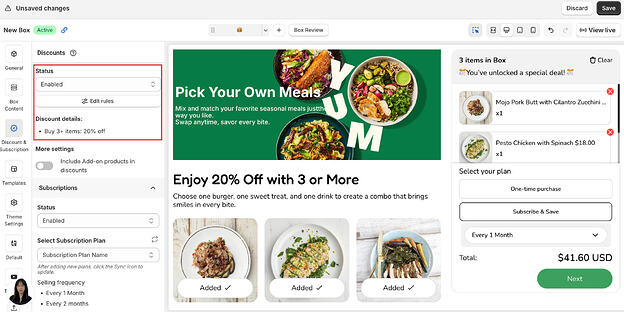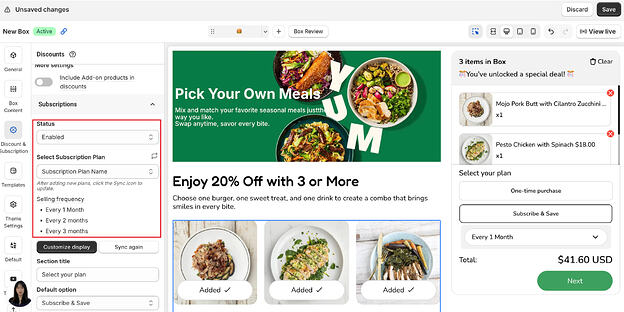I would like to offer a monthly subscription product/box to my Shopify store. I want this to be in addition to shoppers being able to buy other products separately. How do I go about setting this up and what will the check-out process look like?
@momm30 To offer a monthly subscription product or box alongside other products in your Shopify store, you can use a subscription app like Recharge, Bold Subscriptions, or Shopify’s native Subscription API (if you’re on Shopify Plus).
Hi @momm30 ,
As ReCharge partners we have helped merchants setup subscriptions. It’s extremely popular on Shopify, It’s easy to use and has an option to sell the product as a one time purchase or subscription.
Hi @momm30 ![]() If your just starting out keep it simple
If your just starting out keep it simple
https://apps.shopify.com/shopify-subscriptions
https://help.shopify.com/en/manual/checkout-settings/test-orders
If you need setup services or paid consultation then contact me.
Contact info in forum signature.
ALWAYS please provide context, examples: store url, theme name, post url(s) , or any further detail in ALL correspondence.
You could try using Seal Subscriptions. With this app you could create subscription rules and offer certain products as subscriptions on your store.
After your customers purchase any products as a subscription, they should then be able to manage their subscription through their customer portal and have the ability to add/remove products from their subscriptions ![]()
Hi @momm30
You might want to try the Easify Box Builder app.
It works seamlessly with most subscription apps — for example: Appstle — allowing you to create a “build-your-own box” experience where customers can freely add products while browsing your store, then subscribe to receive their custom box weekly or monthly.
The app is also highly customizable — you can keep your store’s original layout and navigation, and easily adjust the steps or design using its drag-and-drop editor. Best of all, it’s completely free to use right now. Here’s how it works:
- This is the result:
- This is the app setting:
You can name your box, select its type, and pick from a variety of ready-made templates — all of which are fully customizable. You can also choose to sell the included products individually, outside of the box.
Next, in the Visual Editor, you can assign products to the box and personalize every section of your product page to match your store’s style.
Next, go to the Discount & Subscription tab, click Edit rules and set your pricing rules there:
After that, scroll down to the Subscription section to activate the feature. Simply change the status to Enable and choose your preferred plan.
(The app will automatically import subscription plans from your connected third-party service — in this case, Appstle.)
Depending on their needs, customers can choose One-time purchase or Subscribe and save, then easily select the frequency that best suits them.
I hope this helps clarify things for you!
We also have a list of subscription apps that integrate perfectly with Easify — feel free to contact us if you’d like to learn more.
And of course, if you need any extra help, don’t hesitate to reach out to the Easify team anytime! ![]()