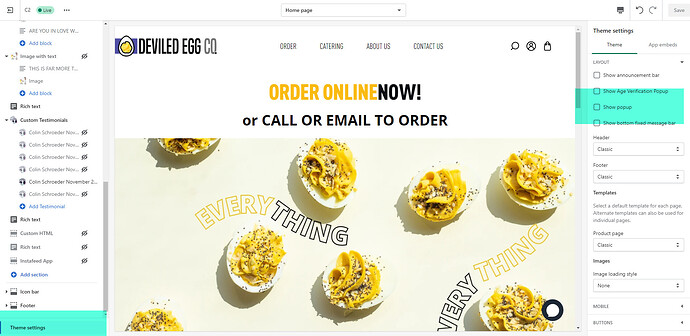I am new to shopify and I’ve searched for an hour or so and I cannot figure out how to remove the popup from the home page. I can alter it, but I cannot turn it off.
site: https://www.deviledeggco.com/
Hi,** @angelaarp **!
Have you perhaps installed a third-party app for the pop-up? If so, the specific app page should have a setting that allows you to turn off the pop-up.
If you’re still unable to pinpoint how to turn the pop-up off, we can help take a look at this further from our end. We aren’t able to do this via the Community Forums at this stage, however you can visit our Help Centre here to get in touch with our Support Team.
You also mentioned that you’re new to Shopify, welcome aboard! How is your store going, in terms of traffic and sales?
We have a really great blog here that goes into detail on the different strategies you can focus on for your store’s first 30 days. Feel free to have a good read of it to help you build your own business strategy!
Hello @angelaarp ,
Hope you are doing well.
Please add the below CSS to your styles.scss.css theme file at the bottom to remove the popup:
div#fancybox-container-1 {
display: none !important;
}
I am new to working on this store for the store owner/
after reviewing the 3rd party apps on the account, I don’t see any that have anything to do with pop ups.
Thanks for checking your apps and confirming,** @angelaarp **.
It looks like your website uses a third-party theme. Some third-party themes have the option of enabling and disabling popups, so your Theme editor would be the next best place to take a closer look at. On your Shopify admin, you can navigate to Online store > Themes and click on the green Customize button. This will take you to the Theme editor, and from there if your theme has a popup function it would appear on the left sidebar. Clicking on the popup button will prompt more options to open up on the right sidebar, and you should be able to see a function that can disable or hide the popup. The image below is an example of what it looks like on my test store’s third-party theme, so depending on the theme you are using it might look slightly different.
Do you know if a developer has done any work on your store’s theme?
If you cannot locate the popup configuration within your Theme editor, it might be that this function was coded in by a developer onto your store’s theme code straight away. If this is the case, you will need to reach out to the developer to ask them if they can remove the popup function from your store’s theme code.
regarding the dev question: unfortunately, I was just brought into this project after the person who set it up melted down, so I don’t really have an idea of what was done when. I am finding weird things about this site all over the place and can’t figure out why they’re happening. I may eventually just have to get the owner to pay for some dev work, or rebuild this from scratch.
and I got to that point earlier and thought I might be able to make the changes as you noted, but for some reason, I am unable to disable the popup from the theme menu
** @angelaarp **
Awesome to hear that you’ve managed to find the solution!
If you’re new to Shopify and would like a walkthrough, take a look at our Introduction to Shopify course here. It’ll help you familiarise yourself with the different aspects of the Shopify admin.