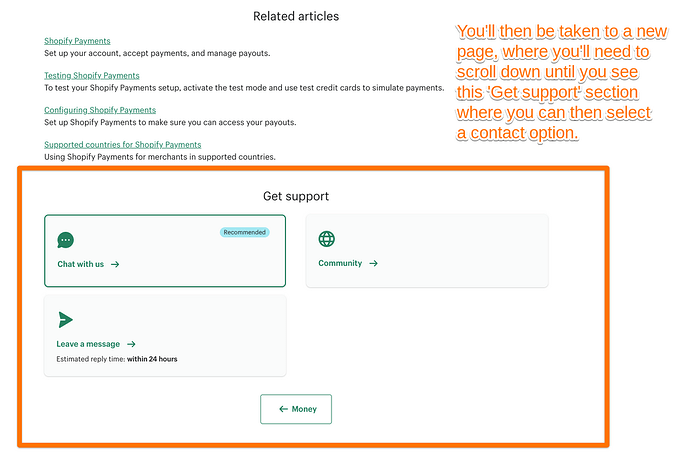Hi,
I started my Shopify store last week and i just notice that i have 1 alert saying that i need to contact Shopify support because my Shopify Payments Account is on hold but i browse the help files and there’s no way to contact support! Bellow the “Get Support” button it’s just another button to go back your the help topics. I also tried the link that says Support 24/7 at the bottom of the pages and it’s the same.
I have the 1st paid plan, I’m in Portugal so i can use Shopify Payments, i have my Paypal account active in the settings and also added 2 manual Payment methods, everything looks ok.
My store is password protected as I’m adding products.
Why is this hold happening and why can i have access to support?
I understand your concern regarding the hold on your Shopify Payments Account and the difficulty in accessing support. While I cannot directly address your specific situation, I can provide some general insights and recommendations that may help.
-
Check for Notifications: Apart from the alert you received, make sure to thoroughly check your Shopify admin dashboard for any additional notifications or messages related to your account or payment status. This could provide further context or guidance on resolving the issue.
-
Explore Shopify Help Center: Although you mentioned having browsed the help files, it’s worth revisiting the Shopify Help Center and performing a targeted search using keywords related to your specific issue. Sometimes, a different combination of search terms may yield more relevant results or uncover alternative support options.
-
Contacting Shopify Support: While the availability and accessibility of support channels can vary, typically, Shopify offers multiple avenues to reach their support team. Try the following options:
a. Shopify Support Chat: During certain hours, a live chat feature may be available within the Shopify admin. Look for the chat icon or “Support” button, which should enable you to initiate a conversation with a Shopify support representative.
b. Shopify Support Email: If live chat is not accessible or available, consider reaching out to Shopify support via email. Look for the “Contact Support” or “Submit a Request” option within the Help Center, which should allow you to send a message describing your issue.
c. Shopify Community Forums: Engaging with the Shopify community forums can provide an opportunity to seek guidance from experienced merchants who may have encountered similar issues. Users on the forums often offer helpful suggestions or workarounds based on their own experiences.
-
Social Media Channels: Another avenue to explore is reaching out to Shopify’s official social media accounts. Platforms like Twitter or Facebook may have dedicated support channels or teams that can assist you with your concern.
I tried to contact Shopify through chat on different days and at different times and there’s no chat option in the multiple topics in the help section or way to contact them by email or submit a request. Do you know the email address and where to submit a request because there’s none in the help section?
I just contacted Shopify through Facebook but since the page, it’s not been updated since June 2022 i think i will not have luck getting a reply.
I’m really starting to be upset with this situation! There’s no way to contact Shopify, i have an annual plan and i can’t even have an email address? The 24/7 support that they mention there’s no way to be found. I just found an email address here in the community and just got an automatic reply saying that "support@shopify.com no longer accepts incoming messages, this includes when you reply to a support ticket after it has been closed.
Our Help Center is the best source on everything Shopify and the fastest way to get help from our Support Team. There you can continue your conversation by opening a new ticket in a number of channels."
But none of the links have any way to contact or open a ticket, just topics that go nowhere and don’t help me. How can this be possible?
Hi, @Dcosta .
I’m sorry to hear you’ve been having difficulties with contacting our live support team. To get help with your Shopify Payments account, you do need to get in touch with our internal team as they are best equipped to further assist due to being able to access your account information, which we cannot do via the Community Forums. So while I can’t check your account status from my end here via Forums, I’d like to provide you with some steps that you can take to see if we can get you connected with our internal support team.
To start off with, please review the instructions below to ensure that you’ve taken the proper steps on your end to contact our live support team:
-
Navigate to our Help Center using this link.
-
Login to your store on the Help Center, and select the store that you’d like to contact us about.
-
You’ll then need to select a topic, as seen below.
-
From there, select the most relevant subtopic to your situation, if required.
-
On the next page, you should be presented with a few support articles that relate to your situation. You’ll need to scroll down where you’ll then be able to select one of our contact methods.
If you’re still not seeing the ‘Get support’ option as seen above, I recommend following the suggestions below to further troubleshoot and so that we can rule out any potential browser caching issue:
- Try to access the Help Center via an incognito window
- Or, you can use your usual browser but to clear the browser’s cookies and cache before logging in to your store again on the Help Center
- You can also try another browser. For example, if you’re using Safari, you can try Chrome or Firefox instead to see if that’ll make any difference
- You can also try to use another device, such as your mobile or a tablet
Let me know how this goes.
I logged out of my account and logged in and finally, the chat and email option appeared in the help section so i was able to contact Shopify.
I’m glad to hear that, @Dcosta . Our live support team are best equipped to support you, so please continue communicating with them from here and they’ll continue to assist you as quick and as best as they can.