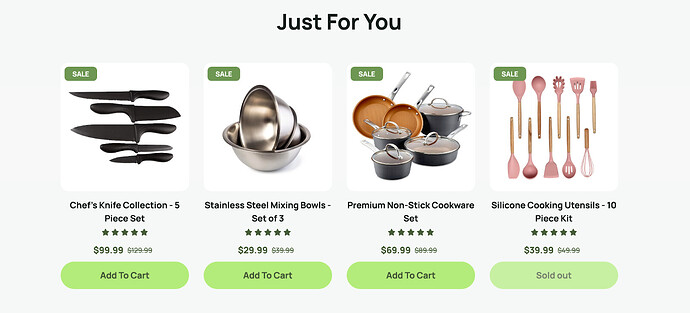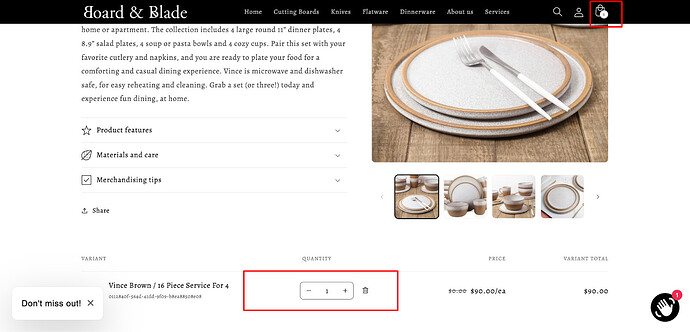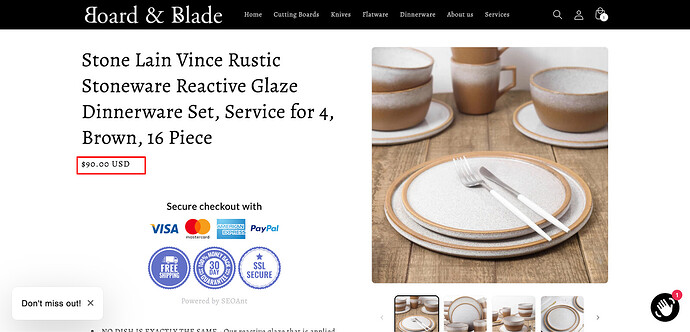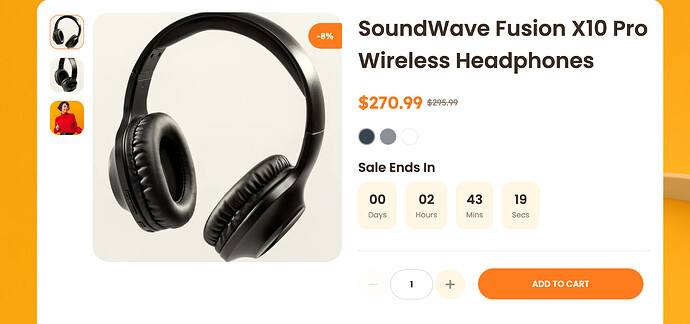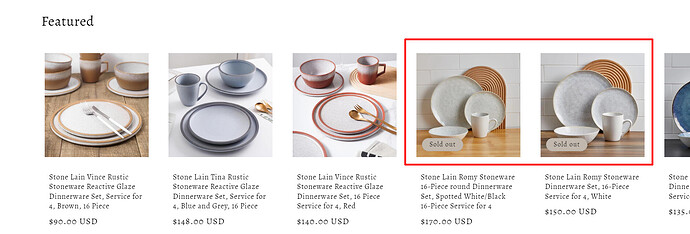I have constant website views but I am not selling. I believe my website has a professional design and has user-friendly organization. What is my issue? https://www.boardandbladedis.com
Topic summary
A store owner reports consistent website traffic but zero sales despite believing their site appears professional and well-organized. They’re seeking to identify what’s preventing conversions.
Key Issues Identified:
- Hero Banner: Current “Cook with us” messaging lacks detail about products and value proposition
- Product Presentation: Titles are too long, images misaligned, prices not easily visible, and product sizes inconsistent across pages
- Add to Cart Problems: Button visibility issues—only appears after quantity adjustment, causing confusion during checkout process
- Missing Trust Elements: No announcement bar, social media icons, customer reviews on homepage, or trust badges
- Site Performance: Google Insights score of 61 (mobile), indicating speed optimization needed for SEO ranking and user experience
- Testimonial Section: Lacks heading and visual appeal; needs restructuring with customer photos
- Content Gaps: No FAQ page to address common customer questions, no lead magnet section, missing Instagram feed integration
Recommended Actions:
- Optimize hero banner with clear product focus and unique selling points
- Add sticky “Add to Cart” and “Buy Now” buttons
- Implement customer reviews, trust badges, and social proof elements
- Improve site speed (critical since 80% of visitors use mobile)
- Create FAQ page and enhance product descriptions with better organization
- Ensure consistent image formatting across collection pages
Multiple responders provided detailed visual examples and offered specialized apps for improvements. One user shared automated audit reports for further analysis.
Hi @BBDistributions ,
Kate here from the PageFly Shopify Landing Page Builder App.
There are some general reasons why you might have constant website views but no sales even though your website appears professional and user-friendly:
Traffic source
Is your traffic coming from potential customers? Are you targeting the right audience with your marketing efforts? Consider if your website visitors are interested in what you are selling. Tools like Google Analytics can help you identify where your traffic is coming from.
Store user experience:
Based on my expertise in Conversion Rate Optimization (CRO), I’d like to propose several strategies to boost your conversion rates and increase customer traffic. Important areas to focus on are:
Homepage
1. Hero banner
You can enhance the content on the hero banner by adding more details to emphasize the products you offer, rather than using a simple “Cook with us” heading.
You can check this sample design for reference:
2. Product list section
To improve the website’s SEO, it’s crucial to optimize the content. Consider making it more SEO-friendly by highlighting key elements such as “Top-Rated Kitchenware of 2024”.
The product title is currently too lengthy; please consider shortening it for greater clarity and impact. This will enhance readability and improve user engagement on the website.
Please adjust the alignment of the product image in this section.
Like this:
3. Testimonial section
This section is difficult to understand as it lacks a heading and any visuals, such as customer or product images. Please add a heading to this section, such as “What Our Customers Say,” to provide clearer context and enhance its appeal.
Include visuals:
- Customer testimonials with pictures: People connect with faces. Add short quotes or blurbs from real customers with their pictures to make it more personal.
- Product in use images/videos: Showcase your product being used by happy customers in real-world scenarios.
PRODUCT PAGE
1. The Add to cart button
While browsing your product pages, I initially had some trouble finding a way to add products to my cart. It wasn’t until I adjusted the quantity that the cart was automatically updated.
I believe this might be a common confusion point for other customers as well. To ensure a smooth shopping experience, I kindly recommend making the “Add to Cart” button clearly visible on product pages, regardless of whether the quantity is adjusted.
2. Product price
Product Price: Enhance the visibility of the product price. Currently, it is not easily noticeable.
You can check on this product detail section for reference:
These suggestions are somewhat lengthy, but I hope that you have read them all. Best of luck with your business.
Keep up the great work!
Kate - PageFly Team
Hello,
I hope you are doing good and welcome to the Shopify Community!
I am San from MS Web Designer
Thank you for sharing your store URL. This allowed me to go through your site.
You have a beautiful website. I believe a few adjustments may be required to make it more professional and appealing to customers.
Here are some recommendations:
Header:
- Announcement bar Missing for Special announcement or promotion
- Social media Icon missing
You can follow this
Homepage: (First Impression is the last impression)
The homepage is the first landing page your customers will see after opening the website. Yours is done beautifully.
- Add featured products on the home page with similar sizes to avoid visual disturbance.
2.Featured Products / all Title should be Optimized and Seo Friendly.
3.Add sticky add to cart button on home page collection features.
4.Add a Lead magnet section on Home Page
5.If Possible, add Instagram feed on the home page.
6.Add customer reviews on the home page to gain the trust of the customer.
7.Highlight the USP of your product or service.

10.Footer must be compact and informative and should contain all the important social links.
Collection and Product Page:
-
Add Product Review on Collection Pages
-
Add Sticky add to Cart and Buy now Button for quick checkout
-
Add Trust Badges bellow add to cart or Buy now Button
-
Add Products Bages like New, 10% Off, You Save 20$ or Free Shipping
SPEED Optimization:
1.Your site might be in need of Optimization too. As per Google Insights, your site score is 61 which means that attention is required here. A well-optimised site rates 70+ for mobile version, this affects your SEO ranking and decides how many customers/visitors view or find your website as 80% visitors use mobile to place the order. This is especially important if you don’t want to invest in advertisements.
Speed optimization is required to increase sales and traffic. Also, if your speed is not good, your website ranking will definitely fall.
I hope this helped!
Please feel free to contact us for any further help that you might require.
Best regards,
San.
Hi @BBDistributions ,
Thanks for reaching out to the community. This is MooseDesk - Customer Support Helpdesk/FAQ App.
Congrats on your new store! Your store looks stunning. I can tell you have put a lot of effort into building this. However, I have some comments to make the good get even better. Here are some of my recommendations for better customer experience, please kindly check.
1. Craft a Captivating Hero Banner Description:
The current hero banner description lacks the compelling message needed to draw users in and showcase what sets your store apart. Consider crafting a new description that clearly communicates why users should choose your products and what unique value propositions you offer.
Here is an example for you. This hero banner perfectly describes the unique selling point: clothes made for everyone.
2. Regularly Update Featured and New Arrivals Sections:
Keeping these sections fresh with new products not only entices users to explore more but also creates a sense of excitement and urgency to purchase. Additionally, hiding sold-out products from these sections will prevent customer frustration and maintain a positive browsing experience.
3. Revamp Testimonial Section:
Giving your testimonials section a name and redesigning it to be more visually appealing can build trust with potential customers and provide social proof of your product quality and customer satisfaction.
You can follow this example:
4. Introduce a Benefits Section:
Highlighting the unique selling points of your products in a dedicated benefits section will help differentiate your store from competitors and emphasize why customers should choose to buy from you.
5. Ensure Consistency in Collection Page Images:
Uniformity in image size and format across your product collection pages will enhance the professional appearance of your website and create a cohesive browsing experience for users.
Here is an example of inconsistency in image sizes and formats. There are pictures showing only products, while there are pictures showing products with backgrounds.
6. Organize Product Descriptions:
Dividing product descriptions into clear sections will make it easier for users to navigate and digest the information, leading to better understanding and increased confidence in their purchasing decisions.
You can follow this example:
- Create a FAQ Page:
Addressing common customer concerns in a dedicated FAQ page will alleviate doubts and provide valuable information to potential buyers, ultimately improving their shopping experience.
To address this, I recommend using MooseDesk, an app for creating unique FAQ pages for your customers. Besides helping you creating your FAQ page, we also provide a helpdesk/ticketing system for your customer support.
Great news, we also have Contact us template so you can customize your page too!
Since our app is now available for free, all current users will be considered as early-bird users and get to enjoy all our current features for free forever!
As an expert/enthusiast in UX, I recommend implementing these changes to improve customer experience when scrolling through your store.
If this is helpful for you, please let me know by giving me a ‘LIKE’. If your question is answered, please mark this as 'SOLUTION’.
Thank you,
MooseDesk - Customer Support Helpdesk/FAQ app
Hi,
I am piloting a tool to do detailed Website Content Audits for landing Pages (https://www.saleso.ai/product/website-content-feedback-tool ). As a part of that, generated a detailed report for your page here - https://drive.google.com/file/d/1y12_sxCut4nAo59CJBZlr6fygWyYFlPG/view?usp=sharing. If that is cumbersome, you can also find a summary here - https://drive.google.com/file/d/1jj0cqC0GfngBYCwUcQUKV2u-WjuWLJJ9/view?usp=sharing. Hope this is useful to you. If possible, do give me feedback on it.