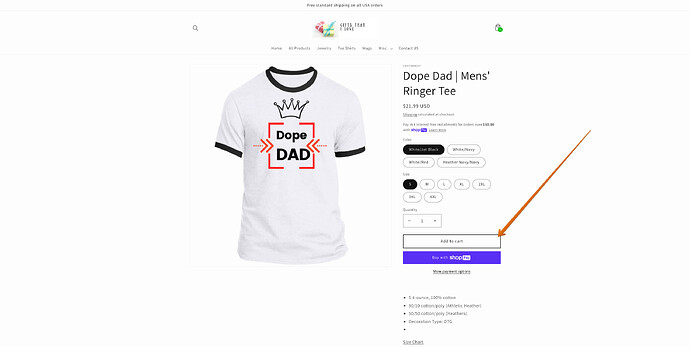When checking out on my store customers are not given the option to simply just enter credit card info and pay that way. I have checked payment settings and all card types are active as a payment option. The only options customer are given at checkout are shop pay, Apple Pay PayPal. I am not sure how to fix it and have gone through multiple setting options. Thank you!
Hi there, @Nc12 !
I’m happy to help you out with your payment question.
In order to offer your customers the option to simply pay with a credit card rather than logging in to use a payment processor, you will need to add a payment provider to your store that offers this feature. Have you activated Shopify Payments? With Shopify Payments you’re automatically set up to accept all major payment methods as soon as you create your Shopify store. I recommend reading over this help document for the steps on setting up Shopify Payments on your store.
If you’re not eligible for Shopify Payments at this time, you can check out this page and select your country to view all the available payment processors for your region.
If you do have Shopify Payments or another payment method enabled but are still running into this issue, could you share your URL as well as a screenshot of your payment settings page? I can definitely take a look into this with you.
I hope this information helps!
Hi, Thank you for your response! Shopify payments have already been set up. The option for credit cards actually used to show up in addition to the pay pal option and though I haven’t changed any of my payment settings I just recently realized this option is no longer showing up to customers so I am not sure when this started. I have attached a photo of what a customer sees when trying to check out and they are only able to log in to pay pal or apple pay to pay and cannot simply type in credit card info instead.
Hi, @Nc12 !
Thank you for getting back to me. That is definitely strange, as the screenshot is showing the cart page, and there should be an option to proceed to checkout but there isn’t. I’m wondering if the checkout button is there, but the color of it is the same as your background. You can check out this help document on how to change your theme colors if you’d like to play around with the settings and see if that fixes the issue.
Would you be able to share the store’s URL so I can go to the cart myself and see if I see the same thing?
Thanks so much for working with me on this!
Hello Greta
I have exact same problem. I already set up for customer to pay with credit cards, but on the payment page there was no credit card option.
Hi, @Ivy25 !
Thank you for that screenshot. From what I see, it looks like that is the first page of the checkout process, where you can choose to use one of the accelerated checkout options or continue using the default checkout. If you use the default checkout process, after you enter your shipping address, you would have the option to pay with a credit card.
Accelerated or express checkouts (such as PayPal and Google Pay in your screenshot) save customer payment and shipping information so that returning customers can more quickly complete payment for their orders. These are great options to provide for customers, but they aren’t required to use them.
Please let me know if you have any more questions!
Hi Lvy25,
I am having the same issue as you have with the credit card options not showing up all of a sudden. It shows on some of my items right up front, when it comes to the other items it does not show as an option until after they have completed shipping. I tried speaking in chat with Shopify but that person kept telling me that I needed Shopify Plus or something like that. I know that that is incorrect otherwise it would not be showing correctly on some of my items for sale.
I am curious to know if you received any solution? Please feel free to share. Thank you.
Hi Greta,
I am having similar problem to Lvy25, however, the credit card options are showing up properly on some of my products but not all products. I think this is a turn off to potential customers not knowing that they won’t have the option to pay with a credit card until they put in the shipping address. I am not sure why this is happening on my account. Is there a way to fix this? I don’t want to hire a programmer because it was not this way in the beginning. Please advise.
Hi, @Drellie-32 !
Thank you for getting in touch. Do you have any screenshots you could share with me of this happening? Is this on the product page or at checkout? If you’d like to share your URL with me, I can also test it out myself.
I look forward to helping you further!
Hi Greta,
I really think something has to be off but I can’t figure it out.
Hi, @Drellie-32 !
Thanks for sending that over. Can you share a bit more context with me about the issue you’re having? If it’s related to the “add to cart” buttons on the product pages, I can see what you mean. Depending on the collection/product, there seems to be a different add to cart button, as shown here:
The first screenshot shows our default add to card button, while the second screenshot shows either a code customization or an app that changes the appearance of the button. Do you know if you have either changed the coding in the past or installed an app that does this?
I did go through the checkout and didn’t have any issues. On the first page there are the accelerated checkout options (Shop Pay and PayPal) or the option to enter in your shipping address and choose a different payment method on the final page of the checkout.
Once I have more information from you about what you’re looking to fix, I’ll be happy to assist you further!
Having same problem since June now.. not any valid support from Shopify.. such of scam from a big company after I paid my yearly subscription
Hi, @frabalza .
I’m sorry to hear you’re having an issue with your store. Can you tell me more about the problem? If you can include any screenshots and/or share a link to your store, that would be great.
I look forward to helping you!
Thank you for sending over that thread, @frabalza !
As my colleague Don mentioned, we’re not able to access Trust & Safety tickets through the Community Forums, so I wouldn’t be able to look into your specific conversation. I recommend responding to the email you received with any further questions and our team will be happy to help.
Let me know if there’s anything else I can assist you with!
What do you want me to say… other than having the worst customer service.
Greta I’ve been reading this and I am surprised you have not shown a clear and simple explanation on how to resolve this issue…
You should probably contact a supervisor as so many people are having this issue. Including me…
Hi, @Lafanessa !
Thank you for your comment. There are a few different issues/subjects within this thread (accelerated checkout options, payment options on the product page, Shopify Payments account on hold, etc.), so there isn’t one single thing I can point to to adjust or fix, or share with our developers.
If you’d like to tell me more about the issue you’re having, I’d be happy to take a look. Just let me know!
The entire top of the checkout screen is dominated by the “Express Checkout” options. Particularly when loaded from the Buy Button, where it’s in a narrow pop-up window, it’s more like almost the entire screen, meaning it is not very obvious that there is anything available other than to click one of those express checkout options. Even though I think people could check out as guest with a credit card using any of them, I assume most customers might not know this, and would assume “well, I don’t have Shop Pay (whatever that is, never heard of it), or PayPal, or Google Pay, or Meta Pay, or Venmo, but those are the only options, so I can’t check out!”
Even though there is an “OR”, it is pretty subtle and easy to scan past, and even though there is an email field, it sort of looks like that is the bottom of the page, so doesn’t really invite scrolling down.
If you scroll all the way to the bottom, past the express checkout buttons, past the email, past the address info, you will realize that there is a place to enter credit card information, way down there. But I bet a lot of customers never scroll down and so never see that. It doesn’t look like a typical checkout screen, because most of it is scrolled off the bottom of the page because express checkout is taking so much space at the top.
I would suggest that the UI team do something like this (as a starting idea): unhide the “Venmo” button (and any others that are currently hidden under the “Show more options” link) to clean up the UI, remove the subtle “OR” text, and instead have a bold “Or pay by credit card” link or button, which scrolls the user down to the beginning of the form (scrolling the email entry to the top of the page and revealing the address entry, which people would then expect, correctly, to be followed by credit card information). Also, despite the desire to feature express checkout options, honestly they take up way too much space and dominate the entire visible window. If they weren’t there, were smaller, or were hidden/collapsed, then at least half the screen could be the obvious start of a checkout form, and this wouldn’t be a problem in the first place, because people know what to do when they see address fields and it’s obvious that the form continues below the bottom of the window.
Hi, @modusvivendimed !
Thank you for taking the time to share your detailed feedback, it’s greatly appreciated.
If you haven’t heard already, we’ve started rolling out our new one page checkout to merchants! With fewer information fields and page loads, it makes shopping on your site beyond easy for customers. If you’d like to read more you can check out our Shopify Checkout information page! You can also sign up to be considered for early access at the very bottom.
Let me know if you have any other thoughts you’d like to share!