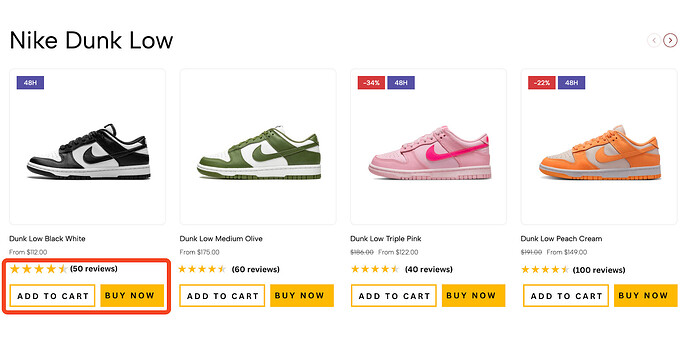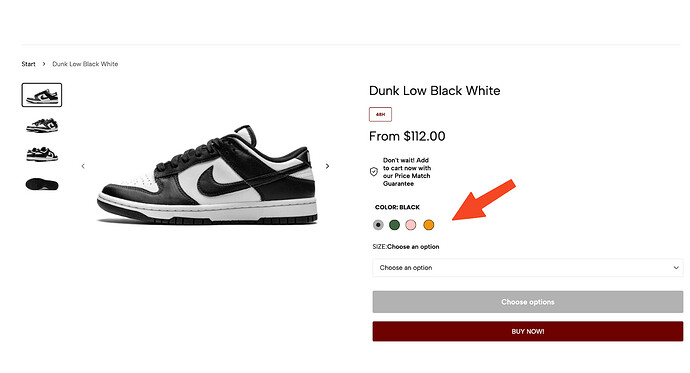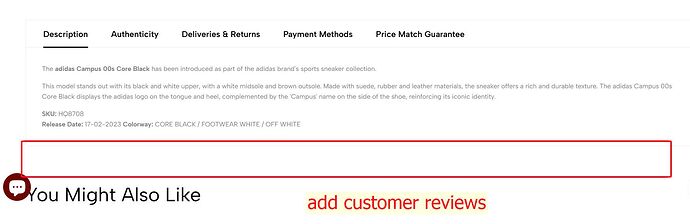Hi @luis14oliveira
Thanks for reaching out to the Shopify Community! I’m Donna from MooseDesk , your go-to Live Chat, WhatsApp and FAQ App here to help you enhance your customer support experience.
I can tell you have put a lot of effort into building this. Here are some of my recommendations for better customer experience, please kindly check 
1. Optimize your hero image
To make your hero image more engaging, consider featuring seasonal promotions, limited-time offers, or eye-catching visuals tied to special events. For example, if you’re running a sale, a banner with text like “Summer Sale - Save 30%” paired with vibrant, relevant imagery will grab attention.
This not only entices customers but also creates a sense of urgency and curiosity about what’s next. Always aim to align your hero image with the vibe of your current campaigns.
2. Add sections in the navigation bar
- Add an ‘About Us’ Section:
Introducing an “About Us” section on your homepage can help build an emotional connection with customers and establish trust. Linking to a more detailed “About Us” page can also increase engagement time.
- Add “Track Order” Section
As a customer, I might be confused about where to track my order on your website. To improve the experience, I suggest adding a “Track My Order” section in the main navigation.
This would make it much easier for customers to locate and track their orders, ultimately improving their connection with your store and increasing engagement.
- Add “New arrivals” Section
We recommend adding a ‘New Arrivals’ section to the navigation bar. This would allow customers to easily discover the latest products and keep them engaged with your store. It also helps create excitement around fresh offerings, potentially boosting conversions and encouraging repeat visits.
3. Add Customer Reviews at each Product Page
Instead of just placing general feedback on the homepage, adding “Customer Feedback” on each product page will help potential buyers make more informed decisions.
For a sneaker store, seeing specific reviews about fit, comfort, durability, and style can significantly influence a customer’s purchase. This real-world insight reassures shoppers that the shoes meet their expectations and reduces uncertainty, leading to higher conversion rates and a more personalized shopping experience.
4. Add a live chat support
I can see you already have a Live chat on your store. How about making your live chat more powerful to help you assist potential customers instantly, addressing their questions or concerns in real time. This can prevent abandonment and encourage purchases.
I suggest exploring MooseDesk, a free Live Chat, WhatsApp & FAQ App. MooseDesk provides auto-reply features during non-business hours, a proactive help center, and a user-friendly widget layout, offering an effective solution to enhance customer support on your platform.
—————
As an expert/enthusiast in UX, I recommend implementing these changes to improve customer experience when scrolling through your store.
If this is helpful for you, please let me know by giving me a ‘LIKE’. If your question is answered please mark this as 'SOLUTION’.
Thank you for reading. Wish you a nice day ahead!