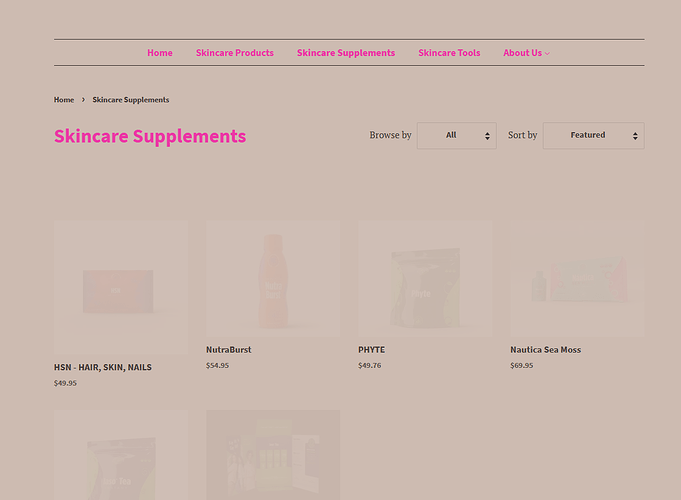Hi, I’m using the minimal theme and the collection pages all of the pictures are greyed out, How do I fix this? I can still click the photo and it goes to the product page where the picture show just fine. store is password protected with “bekloy”
Hey, @abbichanel !
I’m Ava from Shopify Support, I’d like to help you here.
One reason these images are showing as greyed out is if there is no stock added for these particular products. Have you gone to the product in the admin and added stock? There is a guide here on how to update your inventory!
Also, can I ask if you have made any coding changes to your theme? Just so I have some extra context.
Speak soon!
Ava
Social Care | help.shopify.com
can you please provide your site url and if any password then provide password so that i can check and provide solution
1 Like
Thank you, I deleted some code by mistake. I solved it by installing a new theme.
You can try adding some inventory to these products.