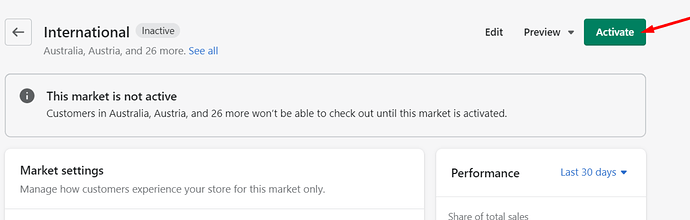This is a two part question, please bear with me.
I have a customer in Quebec, Canada who is unable to purchase from my store because the international shipping option is unavailable to her. However we have international shipping configured as in the following screen. How do I figure out why the store refuses to let her select the shipping option? I don’t know how to fix this.
Part two: I tried to purchase the same item, and put in her shipping address instead of my own. However, Shopify checkout would only let me select United States under the Country/region option. Why? What if I wanted to make a purchase, and have it shipped to a friend overseas? Our customers buy gifts to ship to friends and family all the time - is there a shop setting I need to change for this?
Thanks in advance,
Mike