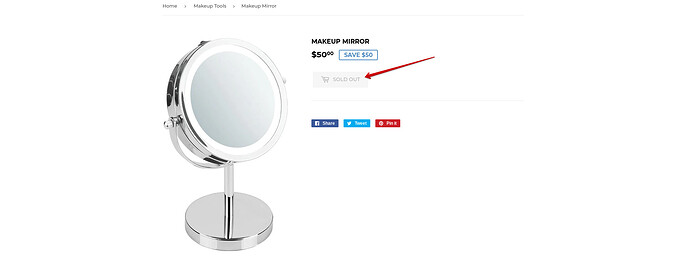OMG!!! Even asking a question requires me to answer 20 questions! I finally have a store open after struggling with it for a week, and I go to view it and each item says sold out!!! How do I change this???
Did you make sure to make them available on storefront?
Hi, @Elaine49 .
Welcome to the Shopify community. We hope you’re enjoying the platform so far.
Could you advise what steps you took to upload your products and add inventory? When adding and updating your products, you’ll want to ensure you’ve adjusted the inventory and set the product status to available. I recommend navigating to your Shopify admin > Inventory section to view if there is inventory available for your products.
Below is an example in my test store of a product’s inventory set to 0 which displays as sold out on the storefront.
I’d like to share our tracking and adjusting inventory resource if you need assistance with updating your product inventory.
Lastly, it looks like you’re still in the building process and our General Store Checklist is the perfect resource to assist you with each step of the setup process.
Please let us know if you have further questions.